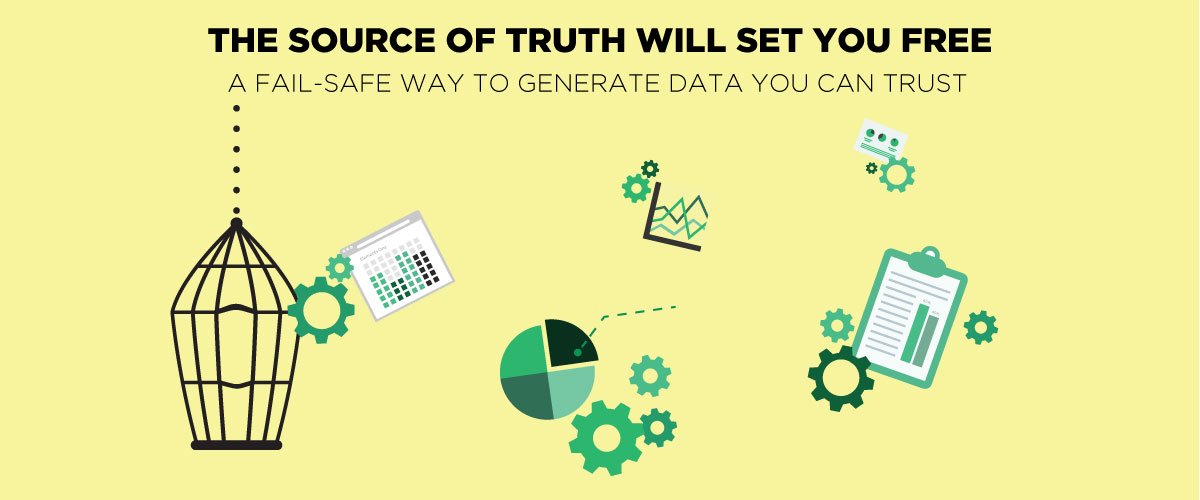What is the biggest point of confusion when our account managers activate brand new accounts? Something so simple, we thought it was worth sharing with you: installing the tracking scripts on your website.
We use scripts, or codes, to track the performance of our advertising. The codes recognize AdWords traffic coming to your site and report back to us so that we can see how the traffic responds once they have reached the website — information that is essential for us as your PPC management company to be able to optimize your account and improve your ROI.
Each website is different, so the process of installing the tracking varies quite a bit. Some websites have a bit more difficult time working with these codes. However, tracking is super important for the success of your Adwords account, and should be a priority.
What are Conversions?
A conversion is an advertising term for a trackable inquiry a business receives as a result of the advertising efforts. It is a unit of measurement that can help you attribute your leads and/or sales to their sources.
In AdWords, the ability to track the performance of our keywords is essentially what allows us to create the best campaigns possible. Having some sort of conversion action on the website, whether it is as simple as having the user submit their email address, or whether they actually purchase from your site, helps us know that the keyword this user clicked on brought in qualified traffic.
How do your potential clients reach out to you? By phone, contact form, email, quote request, purchasing from the website, or by walking into your store? Your answer will tell you all the different ways that your AdWords traffic can convert on your site.
Depending on how you regularly do business, a conversion can be a lead, an online sale, or an offline sale. Based on your website, your business goals, and whether or not you use a CRM or other type of sales tracking service, we can help you decide the best way to track your AdWords conversions.
Conversion Tracking Snippets
Now, tracking leads — that’s a different story. Of course, we have a hard time tracking people who walk into your store and say they found you “from Google” (do they mean Maps? Organic listings? AdWords?). However, it’s easy to track inquiries that you receive via some sort of mechanism on your website.
Usually, this looks like a contact form, a quote request form, a newsletter signup, or an online purchase. All we do is generate a script using the AdWords interface and send it to you. You place that script on your website on a page that a user can only reach after they have actually completed the action, like a thank you or confirmation page that shows to the user after they submit their information.
Be careful here! Placing the code in the wrong place is a common mistake. The code snippet works by counting each user who reaches the page where it is placed, so if you place it on a page that the user can reach without filling out the form, or on every page of the website, we are going to register way more conversions than you actually received. Remember that the page must have a unique URL so that it cannot be triggered except by completing the form or purchase.
Call Tracking Code Snippets
Tracking calls is a little different than tracking website actions. It poses a new challenge in that the user doesn’t interact with the website to make contact with you — all they do is dial the number into their phone.
We can’t use a regular conversion code, but we can still track your calls using a code snippet! Here’s how it works.
You will place the snippet on every page of your website where your phone number appears. The code recognizes when a user comes in from AdWords because of an extension that we place on the destination URLs of all the ads. When the code on the site recognizes the extension, it rewrites your number on the site to appear as a different number — a call forwarding number that we have set up for you. The number usually has a similar prefix to your actual number, and it rings right to your regular phone.
When someone calls this call forwarding number, it reports back to our call tracking system. We can see exactly what number called you, what time they called, whether or not you answered, and how long the call lasted.
Using call tracking, we can see how many people have called as a result of the advertising, but we can’t see which keywords they clicked on like we can with site-action conversion tracking. We strongly recommend having some way for users to contact you on your site if possible!
Google Analytics Tracking Codes
Google Analytics is another way for us to get some idea of the performance of the traffic at the keyword level. Basically, it is a Google tool seperate from AdWords that tells you where all of your website traffic is coming from and how the different types of interact with your site — how much time the users spend on site, what the average bounce rate is, and more.
How does it work? You set up a Google Analytics account for your website with your Gmail address and password. Under the Admin tab, you’ll see a button labeled “Tracking Info.” You’ll need to use the tracking code snippet from this section for Analytics to be able to track your website data. Just place the code on every page of your website or send it to your website developer and have them take care of the installation.
After the Analytics code has been properly installed, the last thing you need to do is link Logical Position into your account so that we can make sure your AdWords account information is linked. We then can log into your Google Analytics when we make optimizations so we can determine the quality of the traffic we are bringing in from the ads.
Remarketing
The last and final code snippet we usually have you place on your site is for your Remarketing campaign, if we have this included in your account. The code works by dropping a cookie on the browser of users who come to your site, accruing a list of users. Your Remarketing campaign in AdWords will then show image ads to these users for thirty days reminding them that they visited your site.
Remarketing is a great way to capitalize on the traffic you are bringing from all channels by bring them back to your site or reinforcing your brand. And although you still pay for each click, the CPCs are inexpensive compared to Search.
To get started, we simply generate a code in AdWords that corresponds with your remarketing campaign and send it over to you before we launch. This code goes on every page, usually right before your call tracking code. Once the code accrues a list of about 100 users, it will start serving ads.
Google Tag Manager
Too many codes making your head spin? An easy way to get all these snippets of code on your site is to install Google Tag Manager. The beauty of GTM is you only need your webmaster to install a snippet of code on every page once. Then you, the non-coder, can login to GTM and add the different types of tracking code you need. You can also set up goals with ease that will report back to Google Analytics (e.g. how many times did someone click on a download link).
Any Questions?
Code installation can be tricky. If you have any questions about the codes that we send over when launching your account, make sure you ask your client service representative. We also include more specific directions along with the code for your reference. If you work with a web developer, feel free to forward all information over to them. We are also happy to work directly with your web developer to make sure all codes are correctly installed.
If you don’t have a web developer and have no idea how to install the codes, let us know! We are here to help. It may not be black and white, but we can usually find a solution.
All the best,
Logical Position.

Logical Position, an Inc. 500 digital agency supporting 5,000+ clients across North America. LP is the proud recipient of Google’s Lead Generation Premier Partner of the Year and Microsoft's Global Channel Partner of the Year 2024! The award-winning agency offers full-service PPC management, SEO, Paid Social, Amazon and Creative Services for businesses large and small. As a Google Premier Partner, Microsoft Elite Partner & Meta Business Partner, LP is in the top 1% of ad spend managed across platforms.