According to NetMarketShare, the Chrome browser owns nearly 28% of the browser market. That’s a significant chunk of the web passing through one browser, and the decisions Chrome makes can have a significant impact on your Internet experience.
Recently, Chrome released a featured called Chrome Plugin Power Saver. This feature, according to the Google Chrome blog, will improve battery life on your laptop by intelligently pausing non-essential Adobe Flash objects on a web page — including ads. Currently, this feature is enabled by default for all beta users of Chrome, and is expected to be the default for all standard users of Chrome in the coming months.
WHY THE MOVE AGAINST FLASH?
Since Apple announced that it will not support Flash on iOS in 2010, Flash has suffered a slow decline in popularity. And even though some Android devices support Flash, it has never had exceptional mobile support. This has crippled many benefits of the Flash format as mobile web consumption continues to increase. Flash has also proven itself to be especially vulnerable to the whims of black hat hackers.
To put the final nail in the coffin, many ad networks are slowly distancing themselves from Flash ads. Amazon recently announced it will stop accepting Flash ads starting September 17th. Google AdWords will stop accepting Flash ads today.
If that isn’t enough to convince you that Flash is increasingly obsolete, even the creators of Flash, Adobe Systems, is moving away from the proprietary format.
WHAT DOES THIS MEAN FOR YOUR DYNAMIC ADS
While the “intelligent pause” of Flash ads will likely improve the battery life and performance of your laptop while running Chrome, it will also negatively impact the dynamic ads you have made with Adobe Flash. Chrome will consider dynamic Flash ads non-essential on any website you visit. This means if your ad is dependent on Flash animation, your ads effectiveness will be hampered significantly. You will likely see a significant reduction in click-through rates due to these changes.
To combat this, Google is encouraging its advertisers to convert existing Flash ads into the more browser-friendly HTML5 format.
WHAT IS HTML5
HTML5 offers many of the same feature as Flash, such as basic animation and multimedia support. And since HTML5 is widely supported by all major browsers as a standard, no plugin is necessary. This means improved security for your browser and your ads will effectively run on devices that don’t support Flash, such as the Apple iPad.
SHOULD YOUR AD EVEN BE ANIMATED?
While dynamic remarketing ads, whether they be built on Flash or HTML5, have a WOW factor to them, is that getting you results?
According to Search Team Lead Youssef El-Mansy, it all depends on your digital marketing strategy and the vertical you operate in. “If you have an e-commerce store then I would highly recommend using dynamic remarketing ads,” explained El-Mansy. “I would not test dynamic on instant decision making industries such as taxis, plumbers, or locksmiths.”
Of course, you should never make assumptions with your ad strategy. Check with your dedicated account manager to learn what will work for you.
WHAT YOU SHOULD DO WITH THE FLASH ADS YOU CURRENTLY HAVE
Google is not expecting you to upend everything and redesign your Flash ads. Swiffy, a tool offered by Google Developers, allows you to convert your Flash ad into HTML5. Simply upload your SWF file, accept the terms, and click upload and convert.
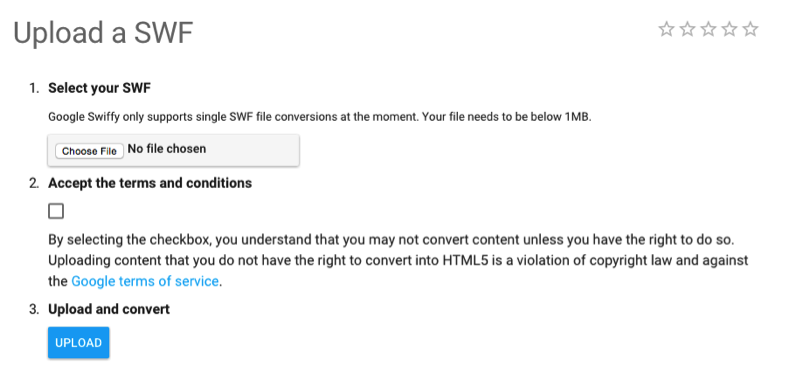
If Google’s solution does not work for you, it may be worth exploring HTML5 Movie Maker, which also converts SWF files to HTML5.
If, for some reason, Swiffy or HTML5 Movie Maker cannot convert your Flash ad, you can recreate your ad in HTML5 using Google’s Web Designer (Beta). Though Sitepoint’s Craig Bucker tells us that it would be more appropriately named Google Ad Designer.
Web Designer is a free app from Google that allows you to “create engaging, interactive HTML5-based designs and motion graphics that can run on any device.” While it is not a full-featured suite like Adobe Flash, a quick test-run by the Logical Position team shows that it can get the job done.

DON’T BE STUBBORN
While Flash has been a standard for years, it has been experiencing a slow death for quite a long time. Don’t fall behind. Start learning how to develop exceptional HTML5 ads. There are a number of tools and resources that can help you do this today.

