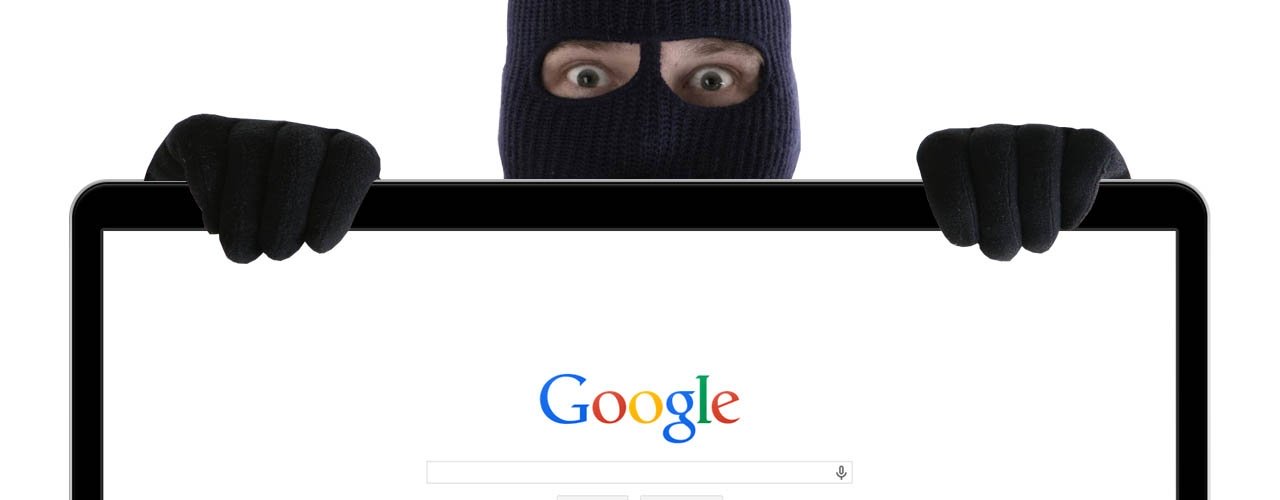The Ad Auction
Unlike running your ad in the newspaper, AdWords is designed explicitly to get people to click on ads. The reason for this is simple — Google makes money when ads get clicks, and thus prioritizes the ads that are most likely to be clicked. This means that Google is constantly evaluating your click-through-rate (CTR), which is a metric that measures how often the people who see your ads actually click on them. Your CTR is then factored into the Quality Score (QS) of your ad, which is a broad measure of how relevant your ad is to a particular keyword.
Every time a user initiates a search, Google holds an ad auction and attempts to show the most profitable and highest quality ads. Whether or not your ad shows up is a matter of how attractive it is to Google and its searchers — how likely are searchers to click on your ad, and how much are you willing to pay? If you have a high quality score compared to your competition, Google will show your ads even if you’re not necessarily bidding as much. Conversely, if you have a low quality score for a keyword you’ll need to make up the difference by increasing your bid per click.
Thus, every time you view your ads and don’t click on them, you’re decreasing your attractiveness to Google and increasing the cost per click necessary to keep your position. Those with narrow targets are even worse off — if your ads only get 100 impressions a day and you alone are 20 of those impressions, you’ve had a significant but unintentional negative effect on the new campaign.
Over time, your goal with your account should be to increase your Quality Scores so you can bid less per click. Frequently Googling your own ads undermines that effort and makes it more difficult to see those long term returns.
Quality Score optimization extends to extensions and variations in ad copy as well. Every time your ad is viewed and not clicked, Google takes note of which variation of your ad copy was shown, which extensions were showing, etc., and it remembers in the future that those ad combinations may not perform as well. Googling your own ads throws off Google’s optimization algorithm and ‘dirties’ your data.
Keeping Tabs On Your Ads
So if you want to keep your metrics as clean as possible and not hurt your campaigns, how do you make sure your ads are showing? If seeing your ads up and running gives you peace of mind, the Ad Preview & Diagnosis Tool available in your Adwords account under ‘Tools’ is exactly what you’re looking for.
This tool will allow you to search to your heart’s content without affecting your campaign or its data. If you expect to show for a keyword but you don’t, this tool can explain exactly why that is. Are you out of budget for the day? Is a negative keyword blocking your ad? Are you not bidding enough to be on the first page? This tool can tell you, all without incurring any of the negative effects we’ve discussed thus far.
If you’re a Logical Position client and you’re concerned about the health of your account or are confused about anything you’ve read, we encourage you to contact your account manager. We’ll work with you to make sure you’re as comfortable as possible with the ongoing health and performance of your account.
If your agency isn’t keeping you up to date with how your account is performing and you’re Googling your ads to make sure your ads are even running, we encourage you to call us at 1-800-875-2129 or email us today and let us get you back on track. Good luck!

Logical Position, an Inc. 500 digital agency supporting 5,000+ clients across North America. LP is the proud recipient of Google’s Lead Generation Premier Partner of the Year and Microsoft's Global Channel Partner of the Year 2024! The award-winning agency offers full-service PPC management, SEO, Paid Social, Amazon and Creative Services for businesses large and small. As a Google Premier Partner, Microsoft Elite Partner & Meta Business Partner, LP is in the top 1% of ad spend managed across platforms.