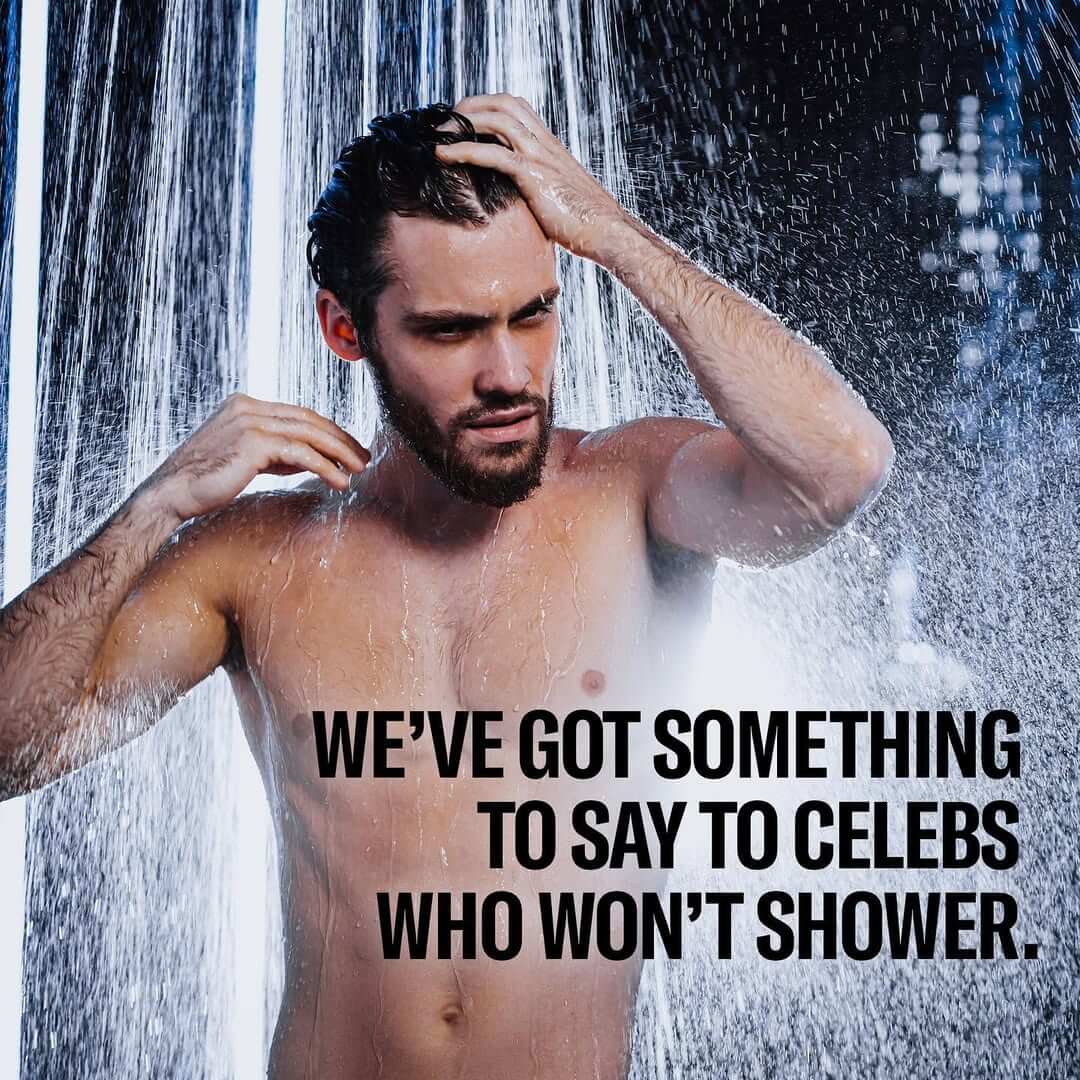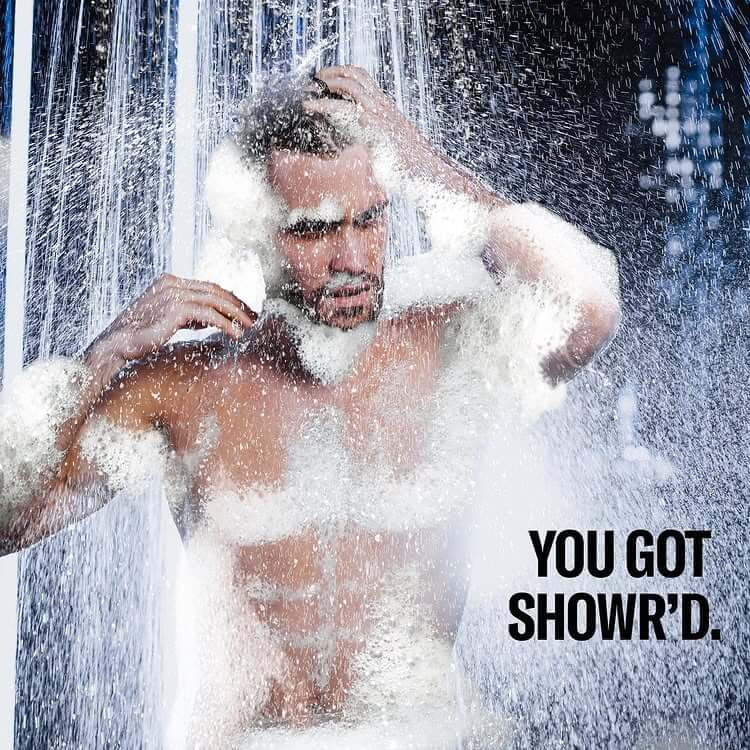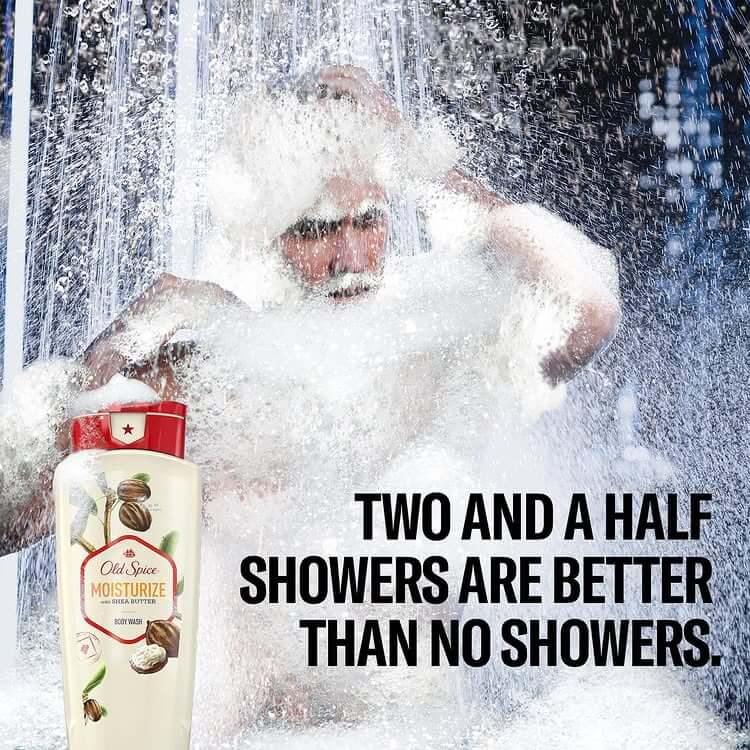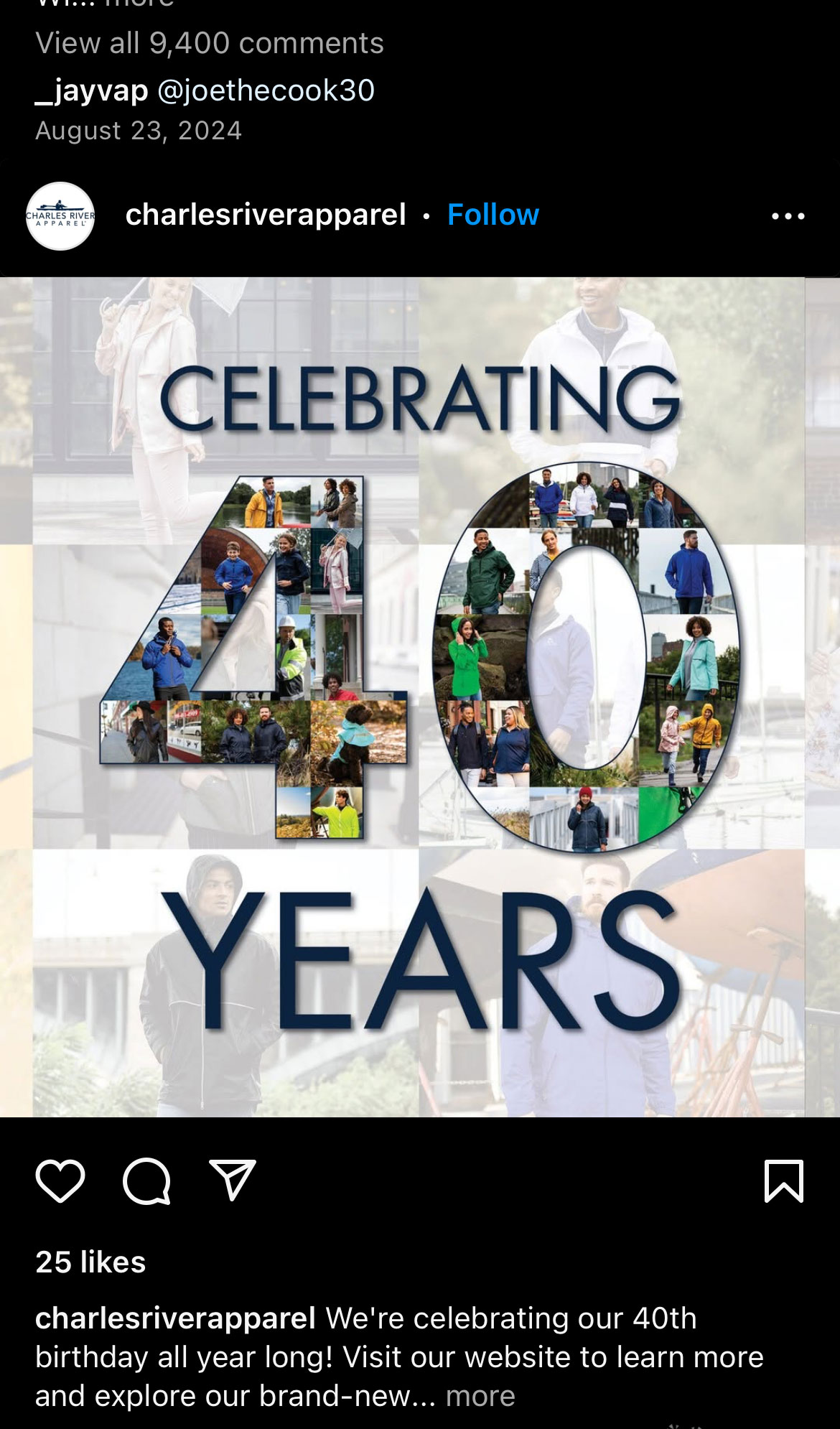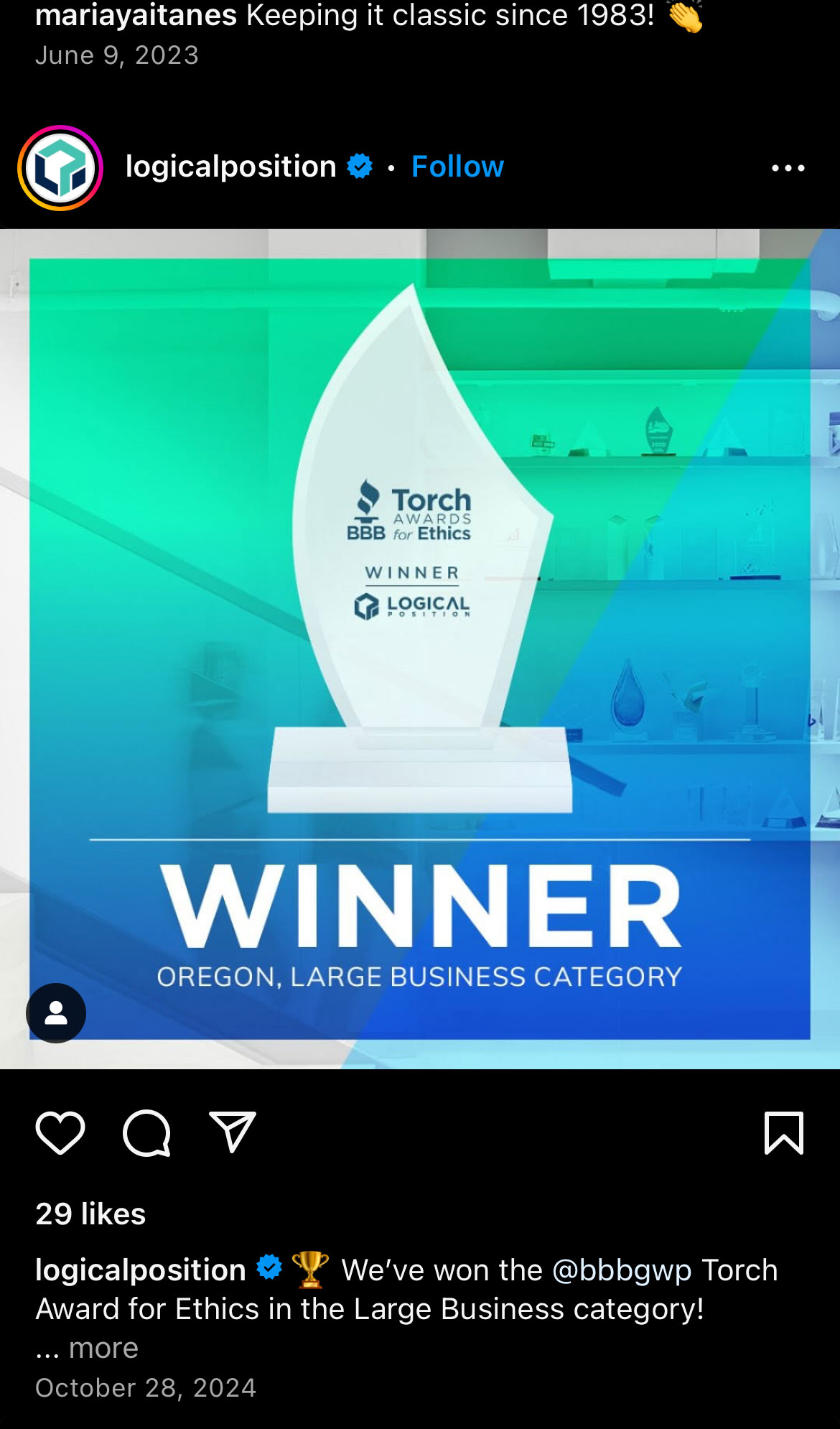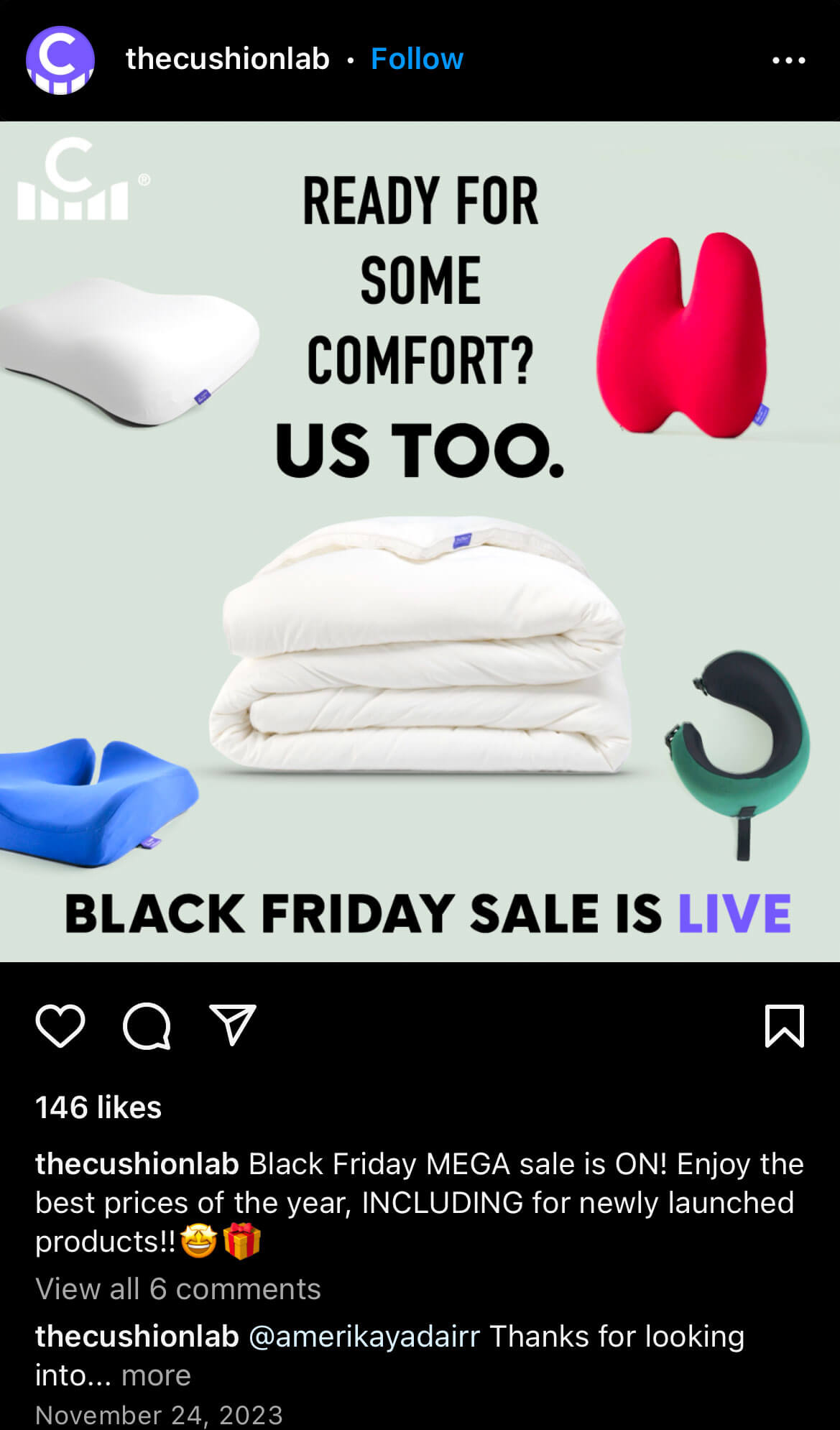Building a strong social media presence can be challenging, especially for B2B brands whose discerning audience isn’t actively seeking new vendor relationships. Even DTC brands with niche products can struggle to break past a few likes, leading them to rely on boosted posts, influencer marketing, or full-on ad campaigns.
Here’s the catch: If your organic presence is stagnant, your paid ads won’t deliver the same impact. Organic content not only fosters trust and engages your audience but also amplifies paid campaigns and drives sales.
Objective
Your goal may vary depending on your niche, but for this exercise, we’ll assume the goal is to consistently create engaging content that allows your brand to build awareness, tell its story, and ultimately validate it on social from a holistic marketing perspective.

Step #1: Build a Content Framework
Social media is the front porch of your brand, so make sure it’s inviting. Whether you’re spotlighting the inspiration behind your business or showcasing the upside of your product offering, social platforms bring your brand identity to life. It’s where employees, influencers, and authentic connections can turn casual viewers into engaged audiences.
Beyond driving sales, social media amplifies your value proposition and creates a campaign halo effect that can be powerful when used intentionally.
Getting Started
So now it’s time to decide what content you want to create and how (you think) it will resonate with your audience. It always helps to start with a plan so you at least have an initial framework to test against, but that can be easier said than done.
To begin generating ideas, consider your company’s story, values, and principles, and embed these elements into your posts to lend authenticity.
Here are some great examples to get you started:
Incorporate Humor
Use lighthearted or funny posts that align with your brand tone.

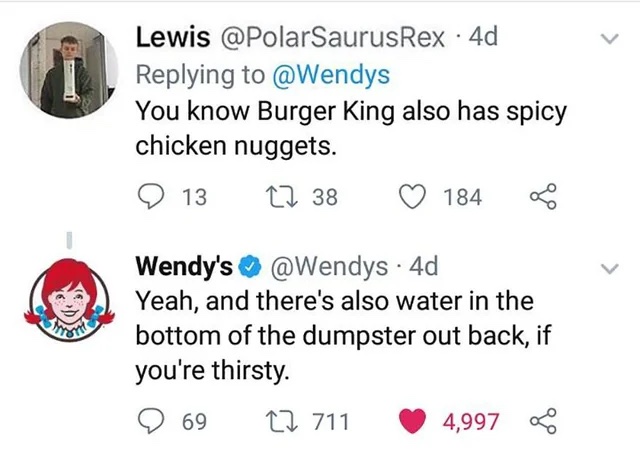
Posting Frequency
While coming up with ideas, consider what posting cadence is sustainable for you to maintain. At LP, we aim to post 3-4 times weekly, but daily posting may work for brands with more bandwidth. Work to vary your content types to avoid the monotony of repetition. Our team meets weekly to ideate fresh content, but whoever is responsible for posting should take inventory of their social observations daily.
Here are a few examples from our company handle:
Building a diverse mix and maintaining a consistent posting cadence will keep your audience engaged as you develop or hone your brand’s voice.
Step #2: Use Scheduling Tools
Okay, the ideas are flowing, and you’ve determined some focus areas to get you started; now it’s time to get organized. Coordinating your content flow is as crucial as coming up with fresh ideas. If your company currently uses a project management platform, check compatibility with social, and if it works, it’s best to start there. Once you streamline scheduling, you can start to visualize how your posts will appear to your audience. Here are two tools to help you stay on track and ensure your content looks polished and professional.
Asana
Asana is a powerful tool for planning posts across multiple platforms such as Instagram, Facebook, Glassdoor, LinkedIn, and YouTube. With Asana, you can create tasks for each post, assign deadlines, and organize everything by project type (e.g., culture posts, client testimonials, and product launches). Each task should include detailed instructions, assets, and links to ensure everyone is aligned and the content goes live on time.
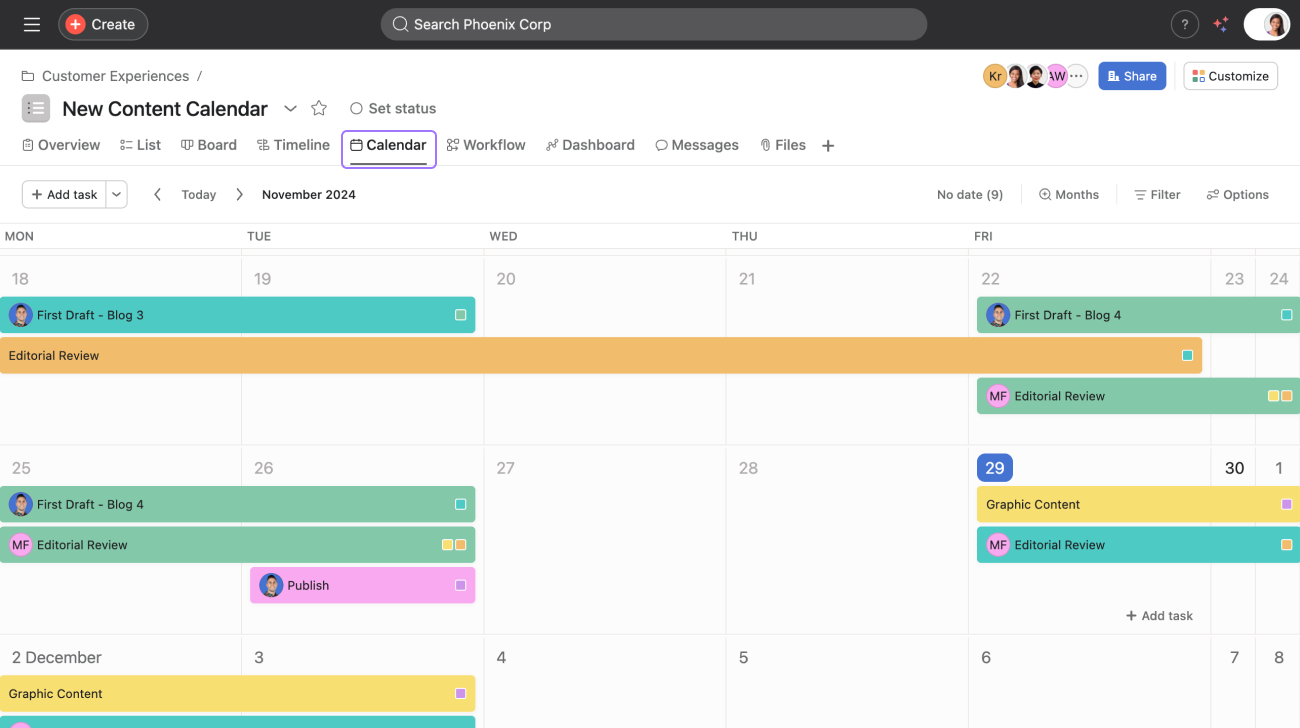
Planoly
When it comes to Instagram, aesthetics matter. Planoly lets you visualize your Instagram grid before posting, helping you maintain a cohesive look and feel across all your posts. You can drag and drop posts to see how they will flow visually, ensuring the overall design aligns with your brand’s aesthetic. Planoly makes it easy to plan content dynamically, adjusting as needed before anything goes live.
Key Takeaway: Whether aiming for a visually stunning Instagram grid or focusing on effective task management, your chosen tools will shape your content creation and delivery process. Understanding your brand’s priorities will help you select the right tools to meet your goals.
Step #3: Create Engaging Content
It’s go time! You’ve built the framework for your creative vision and mapped out where and when your content will go live. Now it’s time to hit those deadlines and dive into the creation process. From shooting eye-catching visuals to editing polished Reels and designing scroll-stopping thumbnails, every step is essential to bringing your ideas to life. And the best part? There are plenty of easy-to-use tools to help you get there and look like a pro doing it.
Static Posts: For beginners looking to create standout content, start simple and build your skills over time. If you’re focused on static posts, Canva is your go-to tool. It offers various templates to help you design visually engaging content, whether you’re announcing a sale or celebrating an employee promotion. Upload pictures you’ve already sourced— professionally taken or snapped on your phone—and turn them into polished, scroll-worthy posts in minutes.
If your budget allows, platforms like Motion Array and Envato Elements provide excellent templates to elevate your designs further. As you gain experience, tools like Photoshop offer more complex design features, enabling you to create highly customized and professional-level visuals.

Thumbnails: Don’t overlook the importance of thumbnails—these are the first thing your audience sees when they arrive on your page. A great thumbnail should be click-worthy, visually compelling, and clearly convey the content’s purpose. Tools like Canva make creating high-quality thumbnails simple, with templates and design features that ensure your content stands out.
Video Content: When it comes to video editing, CapCut is an excellent starting point. This free, mobile-friendly app makes it easy to trim clips, add music, apply transitions, and overlay text, all with an intuitive interface perfect for beginners. Once you’re comfortable, consider advancing to professional tools like Premiere Pro or After Effects for more creative control.
Pro Tip: Add in paid social content to live as organic posts for an easy way to fill your calendar. Not only does this save time, but it also reinforces the legitimacy of your brand.
Ready to dive deeper into creating top-tier content? Check out all the best practices here.
Step #4: Develop a Content Strategy
Your content is ready, but the work doesn’t stop there. Strategically placing it across platforms and optimizing for each audience is key to maximizing its impact. The goal? Make your content work harder for you while ensuring your brand voice stays consistent everywhere.
Cross-Platform Posting
Distribute your content across platforms by tailoring it to fit each format. For example:
Adapting your content ensures it resonates with the platform’s audience while maintaining cohesive branding.
Stories
Stories are the perfect opportunity to share new content or update with other formats. They also let users know your profile is active.
Pro tip: Sharing new posts in your story can help drive engagement.
Step #5: Engage Followers and Intended Audience

Once your content is live, the work doesn’t stop—engaging with your audience is the next critical step in growing your social media presence. Platforms reward active profiles, so consistent interaction is vital.
Reciprocity and Relationship-Building: Whether you like, comment on, or save posts that resonate, your activity boosts your account’s visibility. For B2B businesses, regularly engaging with clients’ Stories and Reels strengthens professional relationships. Meanwhile, service-based businesses can integrate social media followers into loyalty programs, enticing customers to connect on various platforms.
Strategic Engagement: To maximize reach, explore opportunities beyond your direct audience. Dive into parallel industries and interact with commenters or subscribers who could find value in your business. Use Instagram’s “least interactive with” feature to revive dormant connections or refine your follower list. After posting, engage with similar content in your hashtag categories and connect with accounts that align with your latest updates. This strategy builds goodwill and extends your reach to potential new followers while reinforcing your existing network.
Authenticity Matters: Above all, authentic engagement drives real impact. While witty comments can grab attention, remarks that genuinely acknowledge specific details in others’ posts leave a stronger impression. This approach signals authenticity and builds trust, ensuring your interactions resonate. By fostering meaningful relationships and staying consistently active, you’ll create lasting connections and keep your content climbing the algorithm’s ladder.
Pro tip: Not sure when or how to start engaging with your audience? Make it a habit to interact with your followers immediately after you post and/or when you have an active story, as the ring around your profile picture will spur inquiry.
Final Thoughts
No matter where you’re at in your social media journey, the most important takeaway is that the digital landscape is ever-changing, and there’s no one-size-fits-all solution. The key is to start—anything is better than nothing. Whether experimenting with organic content or leveraging paid campaigns, every effort is a step toward growth. Embrace the process, learn from the challenges, and turn them into opportunities to inspire your team and elevate your brand. Social success is a journey, and your next big win starts now.