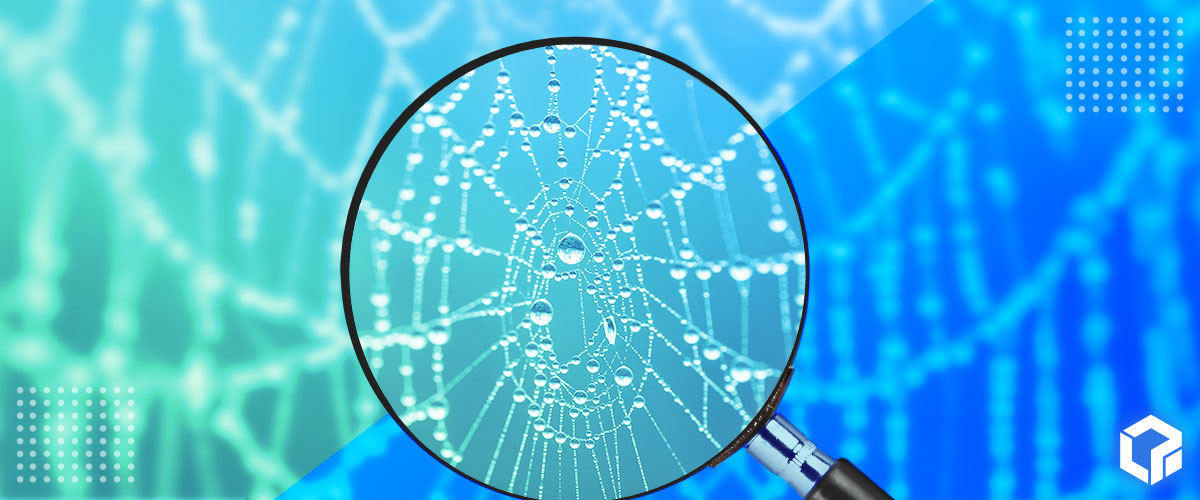Redesigning your website can help you provide a better user experience and grow your brand’s presence. However, it’s important to consider the SEO implications during this process. If you’d like to preserve and increase your organic rankings, you’ll need to keep your eye out for these important factors.
URLs
Will your URLs be changing? When possible, you should maintain the current URL structure as much as you can. A change as simple as going from example.com/service to example.com/services will require a 301 redirect. If you’re moving, removing, or combining pages on your new website that will result in different navigation or final page list, you should first and foremost map the current and new site structure. List out every page you currently have and compare it to how you want the new website to look. Once you’re done mapping, you’ll be able to see what’s staying the same and what you need to redirect accordingly.
On-Page Content
Do you have content on your pages? If so, will you be making significant changes or keeping it the same? Even if it’s staying the same, moving content around to different places on your website can have an impact on organic traffic. It’s always a good idea to create an outline of what content is going where and to indicate if it’s staying the same or if you’re moving it to a new page. Any change in content can have an impact on your organic traffic and rankings. You’ll also want to coordinate this with your target keywords.
Keyword Rankings
Determine the main focus of each page. Are the current rankings reflecting that focus? You should either keep or change the focus when necessary. For example, if all your ranking keywords are on the homepage, you might consider building out separate service or category pages to better target each service or product that you offer. Or perhaps you have rankings on many of your pages, but they aren’t exactly the terms you want to be ranking for. In this case, you should carefully evaluate the content on those pages and make sure there is a clear focus for each, being sure to target the specific keywords you’d ideally like to rank for.
Old Pages
In order to preserve organic rankings, it’s crucial to redirect old pages to an appropriate page on the new website, especially if they were high traffic pages or had significant keyword rankings. You can find which pages bring the most traffic to your website through Google Analytics and which pages have specific keyword rankings through SEMrush. This is important because you want to avoid having your searchers encounter a 404 page. This detracts from the overall user experience, and they’ll likely go to someone else in order to find what they’re looking for. A simple 301 redirect can get them to where they need to go or a closely related page.
Traffic to Old Pages
Check out your Google Analytics data and top organic landing pages. When certain pages are getting you the most traffic or conversions, something is clearly working; you should keep this in mind when redesigning the architecture for those pages. If you plan on getting rid of one of these high traffic pages, be wary that you could see a significant drop in overall website traffic and keyword rankings. If you absolutely must remove this page, be sure to redirect it to a related page in order to preserve some of the traffic and ranking value.
Old Pages’ Rankings
Are any of your current pages ranking? If so, that’s great! In order to keep those organic rankings, you’ll want to make sure that you set up 301 redirects to transfer some of that equity over. SEMrush is a great place to see which pages are ranking. Not only will it tell you where each keyword maps to, but the estimated position and percentage of traffic. If you’re ranking on the first few pages of the SERPs, be sure to keep those pages optimized for their associated keywords when applicable.
Old Site Backlinks
One of the most valuable aspects of offsite SEO is relevant backlinks. When other relevant websites link back to your site, you’ll get a boost in domain authority. Do some research and make sure you’re considering strong backlinked pages during the redesign. In order to transfer this equity to your new website, you’ll need to check out your backlink profile to make sure that redirects are set up for pages with relevant links. If you don’t, you’ll essentially lose that value. You can get a great overview of your backlink profile on websites such as Ahrefs and Moz.
Sitemap.xml
Does your existing website have a sitemap? The sitemap is like a guidebook to your website. This file tells search engines how you organized the content on your site and gives a clear list of all the pages available to be crawled. Most of the time, your CMS has a function that will generate a sitemap for you. You can also use an XML sitemap generator or have your webmaster code one for you. Either way, it’s crucial to have an updated version that’s easy to read and accurately reflects your redesigned website.
Robots.txt
Your robotx.txt file tells search engine robots how to crawl the various pages on your websites. This is typically how webmasters disallow certain pages from being crawled, such as shopping carts, checkout pages, resource files, admin pages, and more. It’s important to note that these files are unique to each website they’re attached to. This said you should always update this file after a redesign as many or all aspects of your current website are changing.
Google Search Console and Bing Webmaster Tools
After you launch your new site, you should make sure that features such as Google Search Console and Bing Webmaster Tools are set up. Resubmit your new sitemap to make it as easy as possible for Google to find and re-index your site’s pages. You’ll also want to fetch and render the homepage to ensure that Google doesn’t run into crawl errors or any other issues with your site.
Whether you need a site that’s faster, better looking, easier to navigate, or all of the above, a website redesign can do the trick. When done correctly, it can really help you improve user experience and better position yourself within the market. To ensure you don’t waste your efforts and end up losing organic traffic, refer back to our checklist before pursuing a website redesign.