Running an e-commerce business in today’s digital world is more complicated than ever before. There are new challenges, market saturation, and customers with ever-adapting expectations. E-commerce companies are under significant pressure to increase sales and maintain profitability. If you run an e-commerce business, it’s imperative to invest in Google Shopping Ads for your business. Check out our guide to using Google Shopping Ads effectively.
Google Shopping Ads: The Basics
Google Shopping Ads are not the same thing as Google Ads or PPC Ads. Shopping Ads provide a space to promote your online inventory. They help boost traffic to your business’s website and identifies high-potential leads. Here are the general benefits you’ll gain from a Google Shopping Ads campaign.
Better Leads
As an e-commerce business owner, you know just how vital high-quality leads are to your sales and conversion metrics. Increasing the quality of leads is critical to standing out in a saturated market. Google Shopping Ads give shoppers direct information to allow them to make decisions before leading them back to your site to ultimately convert.
Better Campaign Management
Unlike PPC Google Ads, Google Shopping Ads don’t rely on keywords, so there’s no need to conduct keyword research or keyword stuff while writing your product descriptions. Shopping ads on Google uses the product attributes you define in the data on Merchant Center to decide which searches are relevant to show your ads in.
More Brand Awareness
Online visibility is crucial to e-commerce sites. E-commerce is an extremely competitive business and experiences fierce competition. Investing in Google Shopping Ads allows your products to appear for a given user search and a shopping ad or text ad all at the same time. This provides users additional opportunities for exposure to your ads and products.
Useful Data Reporting
Google Shopping Ad campaigns allow for robust reporting through hyper-specific data regarding your ads and ad performance. You can see the number of clicks a specific product gets without creating new product groups. This easy-to-use format provides tons of data that can inform you of future decisions in the campaign and across other channels of your business’s digital marketing ventures.
Setting Up Shopping Ads
Properly setting up Google Shopping Ads is imperative to ensure the right people see your ads when they are up and running. Setting up your shopping ads is the first step to starting your Google Ad journey.
Once you begin your setup, your shopping ads are automatically added to your pending tasks list on the “Overview” page. Here is a step-by-step guide to setting up your shopping ads.
Add Products
The first thing to do when setting up your shopping ads is to add your products to Google’s Merchant Center. When you add your products to your Merchant Center, it’s crucial to put specific information that Google needs for your product listing. The requirements can differ based on industry and product type. Below is an example.
Suppose you are selling a men’s shirt. In this case, you need to input your product’s name, an accurate description of the product that matches the title on your landing page, and size information. It’s also beneficial to include any color or other information that could help identify the product.
Complete Tax Information
If you are selling in the United States, you need to include your tax information to set up your shopping ads. Completing your tax information makes it possible to communicate to online shoppers how much tax they need to pay to purchase the product from your shop.
Shipping Setup
Shipping is one of the most vital pieces of information to enter when setting up your shopping ads. People need to know how the product will get to them and how much it costs. To set up shipping settings, start by configuring a shipping service in the Merchant Center.
Confirm Your Website
An essential step after setting up your shipping method is to confirm that your website’s URL belongs to you. Verifying your web address involves proving you own the site without giving Google advanced access to it.
When you claim the site, you automatically associate the address with your shop’s Merchant Center account, linking them exclusively.
Link Your Google Ads Account
Once your site is confirmed and linked, you can link your Google Ads account. This link allows product data to move between Google Ads and Shopping Ads without issue. Click “Link your account” within your Shopping ads setup page to start the process.
Note: For this to work, you need admin access to the existing Google Ads account.
There are ways to link a Google Ads account without admin access. Still, they are more involved processes than the above description.
Fill Out Information
While this step isn’t required, it’s beneficial. Once you’ve completed the other steps, you have the option to run a promotion on your products to promote customer engagement. Promotions let you distribute offers online to potential customers. Engagement helps with sales and brings people back to your website.
While these steps seem simple, they can get quite complicated. Businesses that don’t execute these steps correctly can often experience engagement issues and trouble getting ads to run correctly. It’s always best to go with a professional and experienced digital marketing agency.
Why a Digital Marketing Agency Can Help
Shopping ads can be great at creating conversions and generating conversion-driven traffic when managed with expertise and diligence. Slight discrepancies can throw an entire campaign off, leading to wasted ad spend. Avoid this common pitfall and guarantee the best results by partnering with a digital marketing agency to manage your Google Shopping Ads campaign.
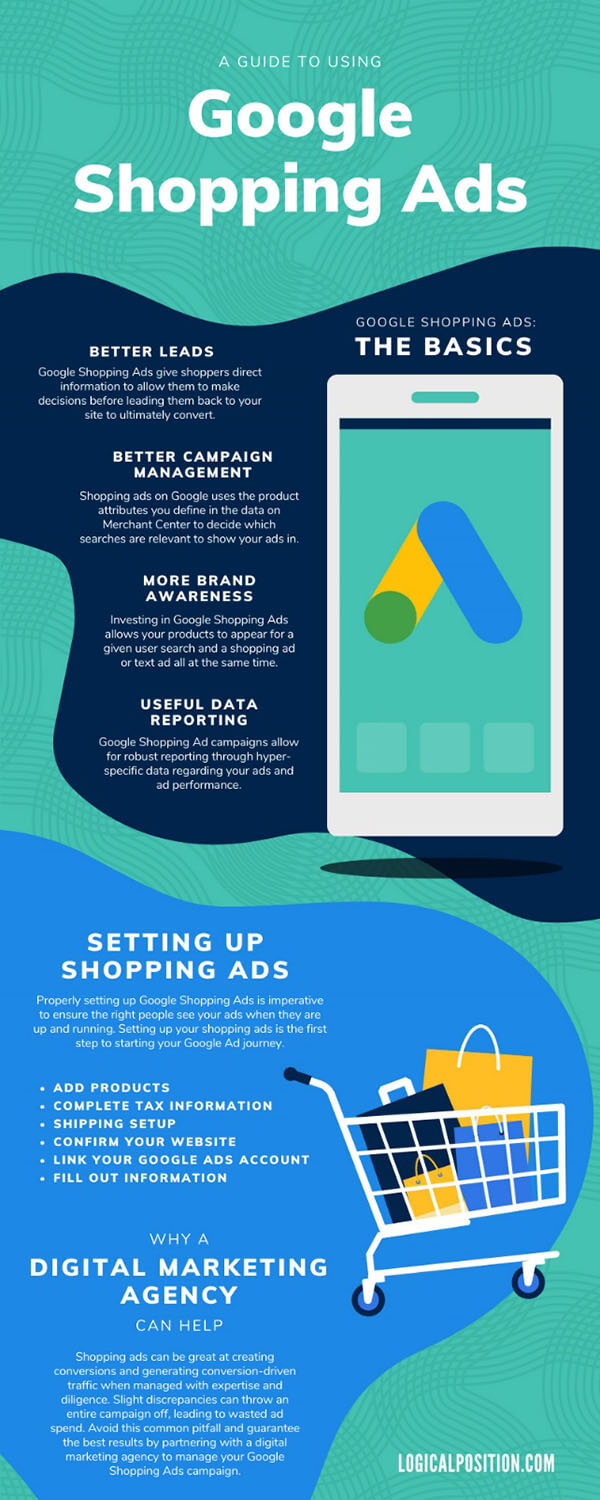
Logical Position is a proud Google Premier Partner agency. We enjoy privileges and inside information from Google through our close partnership that we are eager to pass on to your campaigns. Our goal is to work with you to be a partner in reaching your goals. We aren’t just an e-commerce PPC management company; we are a partner with departments across all digital marketing platforms. Our departments work closely together to ensure your campaign messaging and ad efforts are consistent and high in quality.




