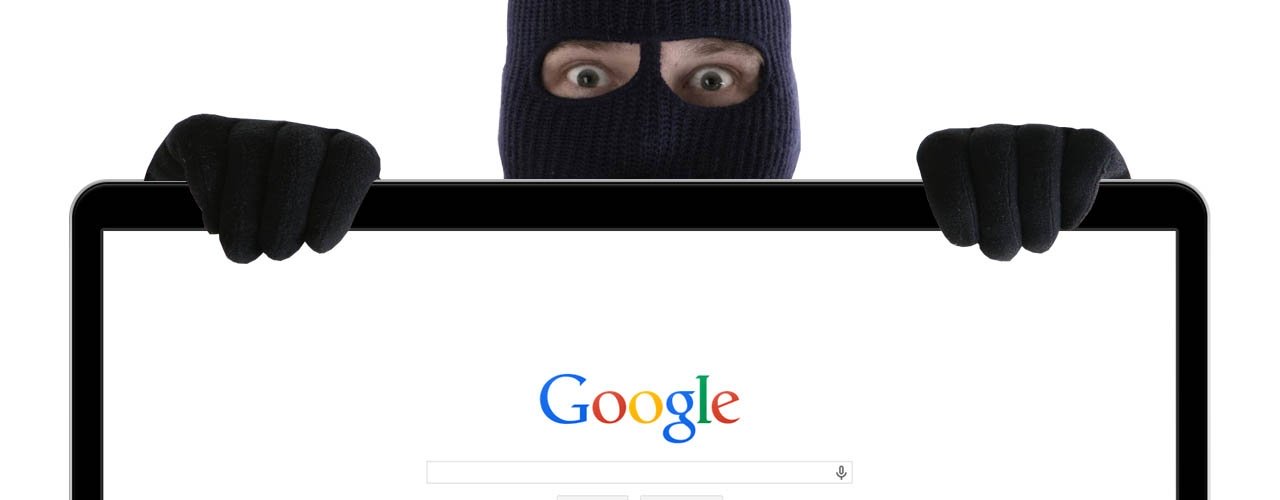If you’ve ever asked yourself whether your competitors could be clicking on your PPC ads, you are not alone. When your CPCs are high –and even when they’re not– you have to do what you can to protect your investment. Google is still a phenomenal advertising platform, but it never hurts to have some insurance!
So how does anyone make sure their PPC investment is actually protected? Click fraud is a real threat, but thankfully, there’s a code for that.
1. Watch your CTR’s
Average click-through-rates are around 1%, and anything good is between 2% and 6%. If you see CTRs well above this mark (excluding any branded keywords, which will have a higher CTR), you definitely want to look at your account statistics to see if Google has detected any invalid clicks.
Google defines invalid clicks as “unintentional clicks or clicks resulting from malicious software.” Each AdWords click is examined by a system that evaluates different data points for validity: IP address, time of click, duplicate clicks, and other traceable patterns. If the systems detects invalid clicks, they get filtered out of your reports so they don’t even show up in your account, and you are not charged for them.
2. Check for Invalid Clicks Registered in Your AdWords Account
If you think there have been invalid clicks, go to your account Billing tab. You will see any invalid activity labelled in your transaction history as having been credited to your by Google. You can also view the invalid click data under the Dimensions tab and adding “Invalid Clicks” to your data columns.
If you believe there could be invalid activity but you don’t see it registering in the account, check the frequency of your clicks under the Dimensions tab. If you see a bunch of clicks from the same location at the same time, it is possible that click fraud may have taken place and just not registered in AdWords.
3. Block IP Addresses
Within AdWords, you have the capability to block out IP addresses — all you have to do is figure out which IP addresses could be routinely clicking on your ads. With this information, you can go into your Campaign Settings tabs and click on the IP Exclusions link to manage your exclusions.
Those who are tech-savvy may have no difficulty finding the IP addresses, but for the rest of us, it poses a bit more of a challenge. Google Analytics doesn’t track IP addresses, so if you want to use a weblog for this information, you will have to be using a different tracking device.
One of the best and easiest ways to get this IP information? Click fraud protection software, which uses a code on your site to track traffic. Yes, there’s got to be a code for everything!
The Value of Click Fraud Software
If click fraud has been a consistent problem for you, it’s probably time to install click fraud software. This software provides a ton of value, mostly because it makes protecting your AdWords investment super simple. It works by identifying repeat IP addresses that are clicking on your ads consistently, and updates you via email when click fraud is detected. Then you can go ahead and take the final step to block out those unwanted IP addresses in your AdWords account — or have us do it!
The software we use and recommend is ClickCease. They are an inexpensive solution without any popups or redirects for your visitors. Just install some code on your site and you will receive an email whenever suspicious activity occurs. In many industries, the monthly cost of the software is less than what one click costs so it’s definitely worth it. You can either mine through the notifications yourself or have the software automatically add the IP’s to AdWords for you.
Another reason to use ClickCease? When we asked Yuval Haimov at ClickCease about their service, he mentioned that many of their customers tell them they get more leads from unique IP addresses per dollar invested in AdWords than they did before using ClickCease, as well as an increase in CTR values.
“It provides a peace of mind in one hand, and a quick and effective response to every click fraud situation evolving on the other hand,” he told us.
That sounds like a good way to protect your investment to us!
If you are our client, your first step in preventing invalid traffic should be to contact your Logical Position account manager through the Client Dashboard. We understand from first-hand experience just how frustrating this situation can be. We can point you in the right direction to set up simple click fraud software and will make sure that we are doing everything we can to help block out that irrelevant traffic.

Logical Position, an Inc. 500 digital agency supporting 5,000+ clients across North America. LP is the proud recipient of Google’s Lead Generation Premier Partner of the Year and Microsoft's Global Channel Partner of the Year 2024! The award-winning agency offers full-service PPC management, SEO, Paid Social, Amazon and Creative Services for businesses large and small. As a Google Premier Partner, Microsoft Elite Partner & Meta Business Partner, LP is in the top 1% of ad spend managed across platforms.