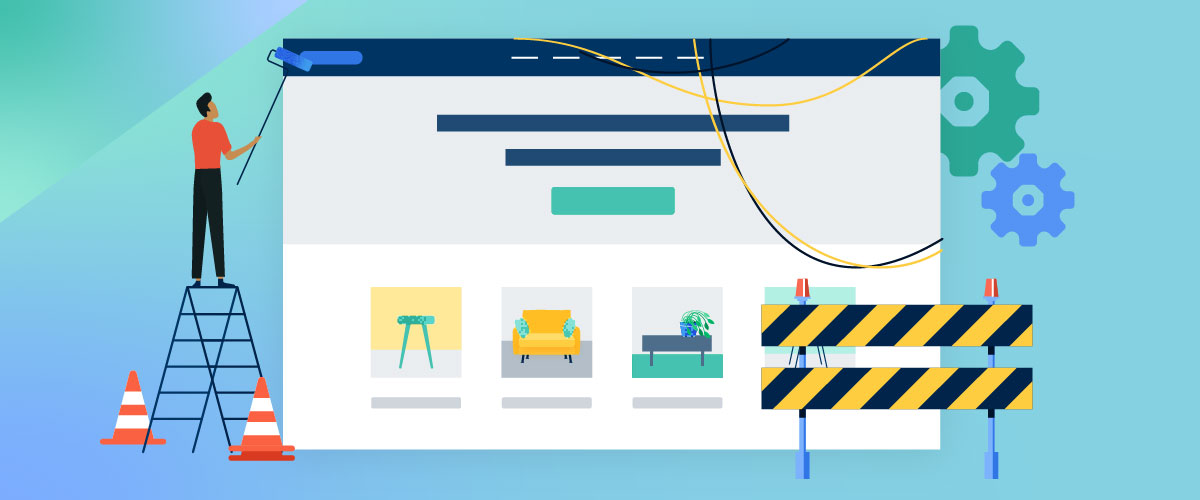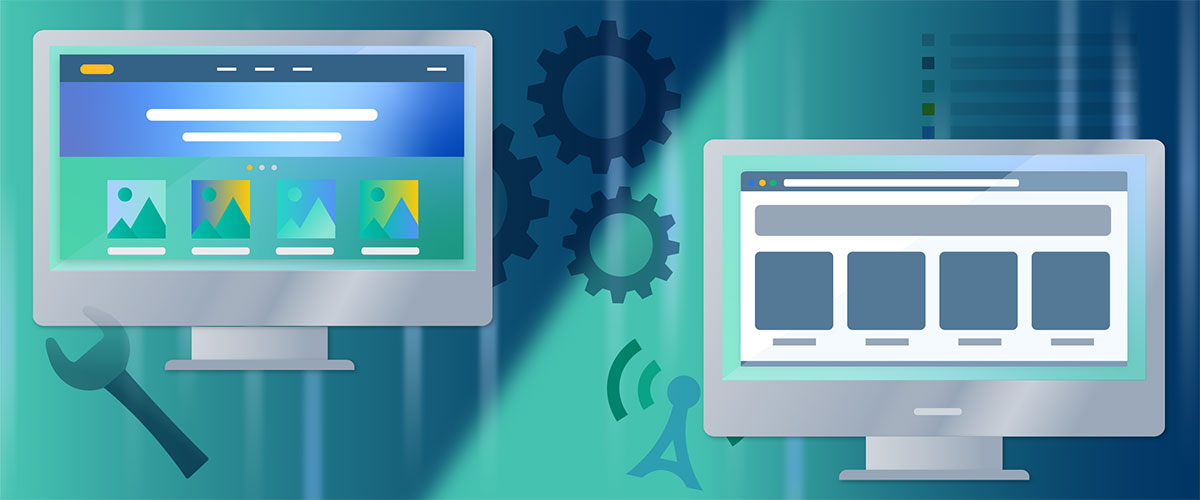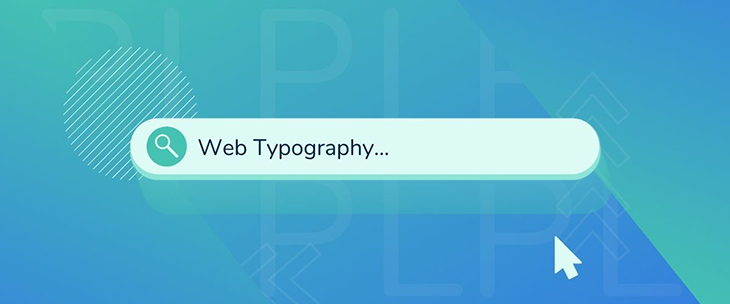Google’s Core Web Vitals (CWV) have become search engine ranking factors and, in turn, priorities for website development. Whether you understand the CWV metrics or need to optimize your site based on current standards, you need an understanding of the performance of your current CMS (content management system). If you use WordPress, here are some tips on custom WordPress design for Core Web Vitals that will help you with your project.
Stop Using Themes
Under typical circumstances, when creating websites with WordPress, business-owners will use prebuilt themes that they feel best suit their needs. With thousands of themes to choose from, there’s usually one available that would be a good fit. Using a good theme can help you quickly build and launch your website. However, theme developers create themes to suit a wide range of clients so that the themes will sell to a wider range of websites. This often leads to bloated code and unnecessary extras, which cause load times to increase and online engagement to suffer. A design-first workflow results in only features and code that your website needs. Modern custom WordPress design does not result in a website that is difficult to use, and it’s the optimal solution to keep up with current Google trends.
Design Elements and Added Features vs Load Time
Even with custom design, any website’s load time and Core Web Vital metrics will suffer if there are no considerations for site speed when one is deciding on the functionality and design features. Simply put, the more you add to your website, the more slowly it will load. These extra features include large images, videos, and video backgrounds as well as JavaScript features such as animations, specialized menus, and even tracking scripts. All of these affect load time.
A good website developer will inform site owners of potential load time effects, but as a website development client, you should be aware that every element you request will add up and affect your bounce rate and Core Web Vitals.
Caching
You can’t discuss website speed without mentioning caching. There are a lot of options available. The important thing to know about caching is that it’s not a replacement for a slow theme or bloated website. Caching can improve your WordPress website’s performance, but it’s not a magic fix for too many add-ons and a bloated theme.
Website Hosting
Your website is important to your business, and you make significant investments in your site’s development and marketing. So it doesn’t make sense to cut corners when it comes to web hosting. Since site speed and load times have become more important for search engine rankings, web hosting companies have tailored their marketing to attract new customers looking to improve their Core Web Vitals. It’s important to look beyond the marketing message and ask for actual performance improvements the host has made to their servers and systems. There are a lot of web hosting options, and choosing the right host isn’t easy, but two general rules will help you: cheaper is not better, and don’t be afraid to switch to a different host if the performance isn’t as promised.
Logical Position offers custom advanced WordPress sites for businesses. Our web development services will create a successful online presence using perfectly orchestrated solutions for any small- or medium-sized business. Our team of experts will rebuild your website from the ground up. We’ll also guide you through the decision process, weighing features versus performance, and match your brand to deliver the best-performing website tailored to your specific business.