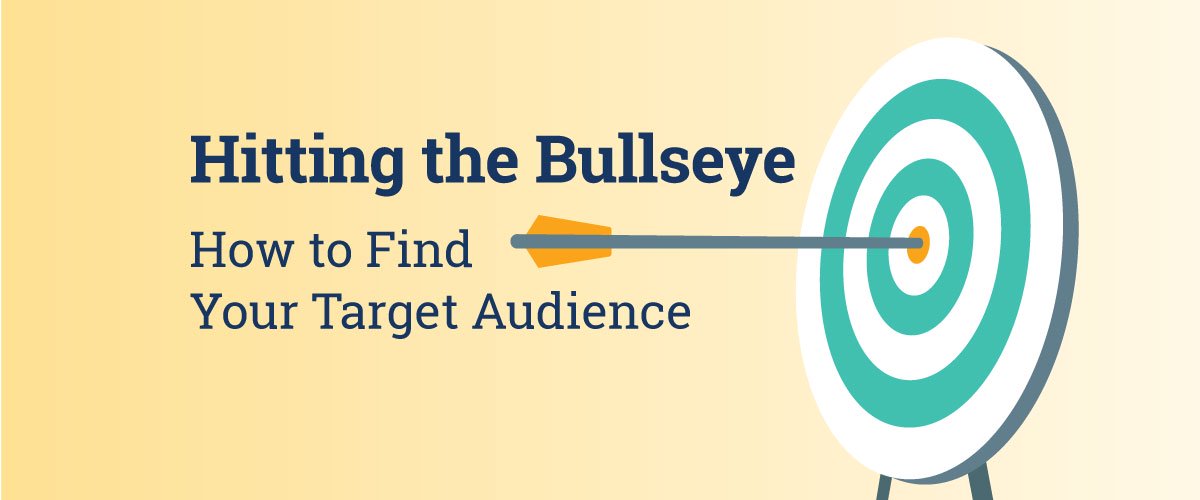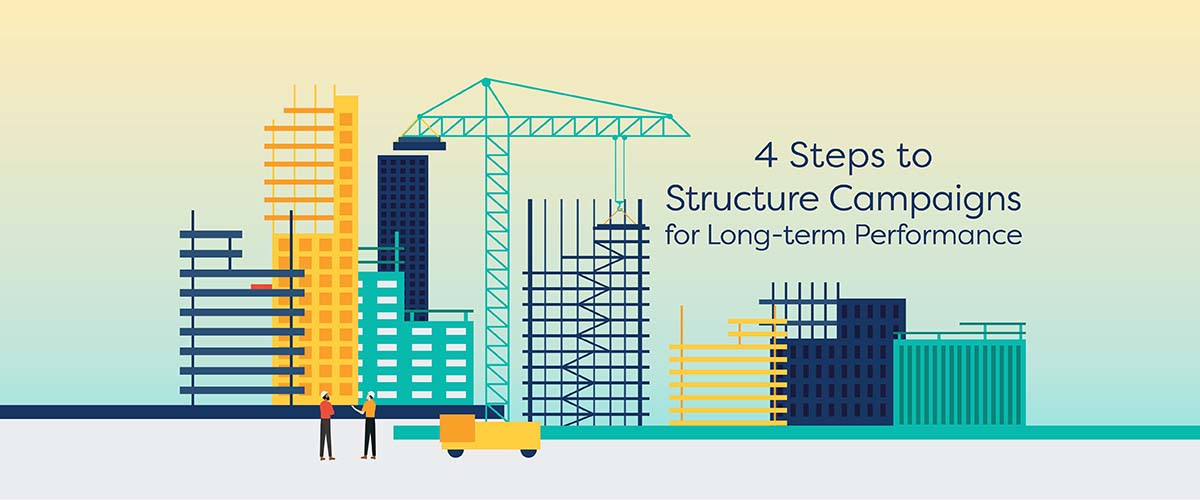Ever feel like your ads aren’t reaching the right audience? When you started your adventure with PPC advertising, did you feel like you were driving with a blindfold on? Audience targeting is a powerful tool, used to guide potential customers down the sales funnel, transforming them from passive internet searchers to brand-loyal regulars.
By utilizing innovative targeting techniques you can rest assured that your ads are reaching the right audience and your budget is being spent efficiently. To make things simple, we broke down these targeting strategies into three initiatives: fundamental, audience, and focused. So let’s get started!

Fundamental Targeting
Whether you’re a Google Ads novice or you’ve been around the block a few times, the first steps to take when carrying out audience targeting are simple and straightforward. By starting with device, location, and demographic targeting and ad scheduling, you are setting the stage for increased PPC returns.
Device
There is a wealth of data contained in your Google Ads account. A little digging can reveal information that will help you reshape how you approach your ad strategy. If you notice certain devices aren’t performing as well as others, you can choose to target one over another. For example, if you find one campaign is bringing in a fair amount of conversions on mobile but is lagging on desktop computers, you can serve ads only to mobile users to maximize the opportunity. Doing this can do wonders for your ROAS and score more conversions in the process.
Location
A key component to seeing success with your ads is getting them in front of a relevant audience, and location targeting plays a key role in seeing that through. If it makes sense for your business, you have the ability to select the states, cities, and even zip codes where your ads will run. For businesses who want to increase in-store visits, for example, there’s no reason for you not to be especially picky when it comes to where your ads are served. You can see improved ad performance by selecting zip codes that historically performed well and/or targeting zip codes with a reputation for higher spending habits. Location targeting increases the relevance of your ads, which should, in turn, drive more traffic to your site.
Demographic
Can you sort your customers into easily identifiable groups? If so, implementing demographic targeting could result in additional sales for your business. Targeting users by age, gender, or household income allows you to craft better ads that will be more relevant to your targeted audiences.
Ad Scheduling
In addition to having control over who, where and how your ads are served, you have the capability to select when they are eligible to run. Choosing specific time frames for your campaigns can influence the messaging in your ad copy. The more focused your ads are, the better your chances are that people will find them relevant and click on them. Even scheduling your ads to run during business hours could help ensure your ad budget is being spent efficiently.
It is crucial to take these first steps towards refining your target audience. Without them, you run the risk of spending the majority of your budget on clicks that won’t result in any sales. Moving forward, there are additional, more intensive targeting methods you can utilize to build upon these essential tactics.

Audience Targeting
Compared to what was detailed in the previous section, these targeting strategies require a little more time and effort to implement, but the results you’ll likely gain from them will more than make up for it. Set aside some time to take a deep dive into your Google Ads account for the sake of your business and the future performance of your ads. By building out audiences that align with specific interests, products/services, and people’s activity on your site, you can develop custom ads that, by design, target searchers who are more likely to convert.
Audiences by Interest
Based on specific interests, you have the capability to choose from Google Ads’ predetermined Affinity Audience groups by subject matter. These audiences are useful if your ads are relevant to a classifiable group of Google users—for example, “Health and Fitness Buffs” or “Family Vacationers.” If the audience you’re trying to find isn’t that easy to define, there is another option for your business: Custom Affinity Audiences. These audiences allow you to target broader audiences by interests and/or keywords—for example, “5k in San Francisco” or entering URLs like “ChoiceHotels.com.” To set up these audiences, click the edit icon under the audience tab on Google Ads.
Audiences by Product/Services
Similar to the previously mentioned targeting method, you have the option of building audiences based on what industries they are researching. There are In-Market Audience topics you can use to establish a foundation for attracting traffic that is more predisposed to converting. Likewise, Custom Intent Audiences can be made to develop a highly specific subset of people to serve your ads to. You’ll find everything you need to implement this targeting under the audience tab of your Google Ads account.
Audiences by Website Activity
If you aren’t tracking the actions people take on your website, you’re missing out on extremely valuable data that can help shape your ad campaigns. Remarketing Audiences open your business up to new and creative opportunities to make more sales through display ads. Since these audiences are made up of people who are familiar with your brand and have made some type of action on your website, the remarketing ads can be more detailed than general display ads. Follow Google’s instructions to start building your remarketing list.
Although building out Google Ads audiences takes time, your efforts will be rewarded after all is said and done. Once you fully develop your audiences and add them to your campaigns or ad groups, include bid modifiers to further refine your target audience. If properly done, your ads should see an increase in engagement rates and more conversions.

Focused Targeting
The more you customize your ad experience to reach your audience, the more successful your ads will be. These advanced remarketing and segmentation techniques are great additions to already solid ad strategies, proving that even the best approaches can be further optimized with a little attention and some detailed targeting. Take note that if your website doesn’t yield much traffic, or you exist in a highly niche industry, these strategies might not be appropriate.
Remarketing Strategies
Beyond standard, display ad-based remarketing campaigns, you can utilize your remarketing audiences to run additional initiatives, like RLSAs (remarketing lists for search ads), that appeal to past website visitors. After installing the Google Ads pixel (a small piece of code or “tag”) on your website, go a step further and link your Google Analytics and Google Ads accounts. After they are integrated with each other, you’ll be able to easily view data that is stored in either platform in one place, taking full advantage of your remarketing audience potential.
Using the data you find in Analytics, you’ll be able to develop RLSAs that can be used in your campaigns. These are especially useful when you want to capitalize on ready-to-convert searchers or exclude people from seeing specific ads. RLSAs require at least 1,000 users to be eligible for ad rotation, so double check to make sure your business has enough traffic to serve these ads.
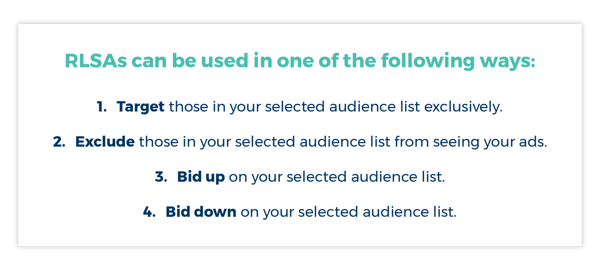
Pay special attention to frequency capping to avoid spamming the audience you’re trying to appeal to.
Segmentation Strategies
Similar to how you would segment out your campaigns for better keyword control, you can do the same with your audiences. Separating your audience members by interest or behavior will allow you to better target them with ads that more closely meet their individual needs. If your Google Ads and Google Analytics accounts are properly linked to one another (see Remarketing Strategies above), you’ll have access to insightful website visitor information that can help shape your approach. Additionally, by digging into your Google Ads demographic reports you can discover who your audiences are. You can find these reports in the Demographics section under the Audiences tab.
To take things a step further, you can segment your campaigns by time, controlling the frequency that your ads are served and optimizing the customer’s journey to convert. Customize your ad copy and messaging based on the window of time set for each campaign. For example, an ad served to someone 7 days after they visited your site should convey a different message than an ad served to someone 30 days after they visited your site. These time segmented campaigns have the potential to do wonders for your ROI, but they don’t work for everyone. This is something that you’ll need to work up to before seeing if this strategy would be beneficial for your business. Learn more about setting up segmented audiences directly from Google.
Looking for more Google Ads help?
While targeting is an important aspect of any sound PPC strategy, there is more you have to consider if you want to optimize ad performance. Google Ads is made up of many components, and it’s up to you to learn how they all relate to each other. The tools you need to implement proper audience targeting are at your disposal, so what are you waiting for?