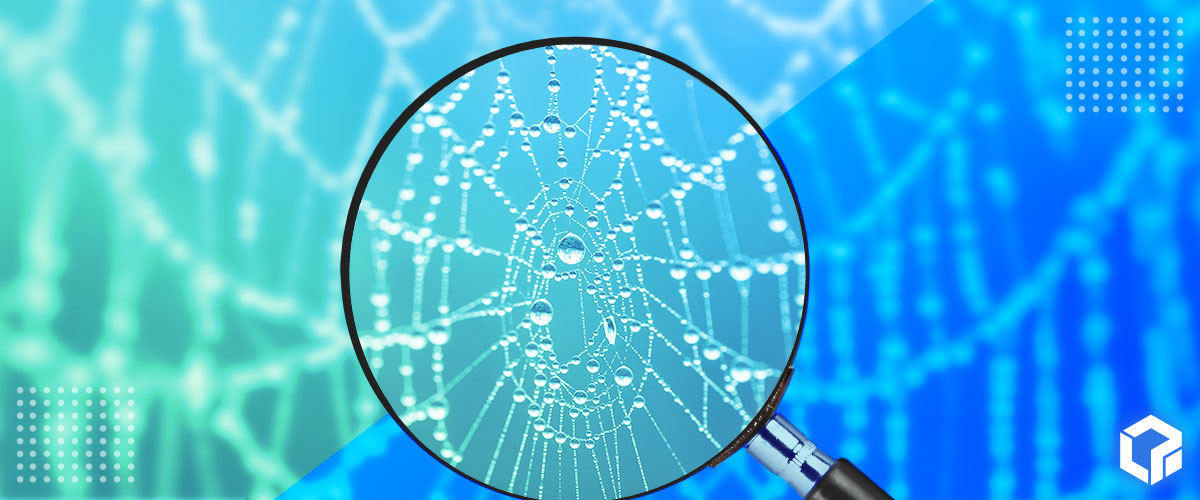Crawlability and indexability are crucial concepts of SEO. They refer to a search engine’s ability to access and navigate your website’s content and include it in search results. Although no one knows the exact parameters of Google’s search algorithm, certain aspects of a webpage can be optimized for better crawlability and indexability. A highly crawlable site allows search engine bots to easily discover, crawl, and index your pages, ultimately leading to better rankings and increased organic traffic.
Properly implementing these amendments, alongside a comprehensive SEO strategy, can increase your organic visibility and chances of converting clicks into customers. This blog covers key elements of crawlability in 2025 and offers practical tips and insights to enhance your website’s performance.
Understanding Crawlability vs. Indexability
While often used interchangeably, crawlability and indexability are distinct concepts. Crawlability focuses on search engines accessing your pages, while indexability determines whether those pages are deemed worthy of inclusion in the search results. Think of it this way: crawlability is like a scout exploring new territory, while indexability is like a curator deciding which artifacts to display in a museum.
Crawlability

You can have as many keyword-targeted pages with relevant content as you want, but they won’t be able to do much if they aren’t crawlable. Website crawlability is how well a search engine can access and crawl your site’s content without running into a broken link or dead end. If the bot encounters too many of these or a robots.txt file blocks it, the bots won’t crawl your site accurately, meaning users won’t be able to find you either.
Additionally, if your website requires specific files to render the page content correctly, it’s essential to let search engine crawlers access that file. For example, you should not block bots from crawling your image, CSS, or JavaScript files. Search engines need these to render the page content correctly, as a user would see it.
Indexability
Indexability, however, measures Google’s ability to analyze and add your website’s pages to its index. Users can put “site:” in front of their URL to get a snapshot of pages currently in Google’s index or go to Google Search Console’s Page Indexing report for the complete picture. If you see pages missing that you know should be included, review your technical SEO to see if certain things are preventing Google from indexing those pages.
What Makes a Good Site Structure?
A clear and intuitive site structure is critical for both users and search engine bots. Just like navigating a well-organized store, visitors should effortlessly find what they’re looking for.
This involves:

- Logical Hierarchy: Organize your content into main categories and subcategories, creating a natural flow from the homepage to more specific content on the site.
- Descriptive URLs: Use clear, concise URLs that reflect the page’s content, making it easier for users and search engines to understand and follow.
- Internal Linking: Strategically link relevant pages within your content, improving navigation and helping search engines understand the relationships between pages. This not only aids users but also reinforces bots, guiding them through your content.
Addressing Common Crawlability Issues
Several factors beyond the common technical issues can hinder your website’s crawlability and visibility. Here are some key areas to address:
Coding and Hosting: Choosing a robust hosting platform such as A2, LiquidWeb, or WP Engine (which is optimized for WordPress sites) can significantly impact your site speed and crawlability. The type of server and “specs” are also important. Choose NVMe drives instead of regular SSDs and a Litespeed web server instead of Apache or Nginx.
Avoid cheap DIY site builders bundled with your hosting. These lack functionality and hinder your ability to add content, making it challenging to optimize around best practices. Instead, use a modern CMS like WordPress for lead gen businesses or Shopify and Bigcommerce for e-commerce.
Ajax Sites: While Google’s ability to crawl Ajax sites has improved, issues can still arise. Ajax, which stands for Asynchronous JavaScript, often uses dynamic content loading, which can make it difficult for search engines to fully understand page content.
URL Structure

Make sure that your URLs are easy to read—a user should be able to remember the page they’re on and search for it again without too much difficulty.
If we go back to the navigation hierarchy example, it might look something like this:
- Home: example.com
- High-Level Category Page: example.com/services
- Sub-Category Page: example.com/services/seo
- Individual Page: example.com/services/seo/local
The high-level category page would provide an overview of a company’s services. The subcategory page discusses one service (e.g., SEO) in general terms, and the individual page focuses on the specifics of that service (e.g., local SEO). For e-commerce, sites often face challenges due to dynamically generated URLs from filtering and sorting options, which require further organization to work correctly. However, the aim is to break it down into main categories, subcategories, and then specific products.
Proper canonicalization points similar pages with small variations to the proper anchor URL, which consolidates duplicate content and streamlines crawling. The preferred URL (the canonical URL of duplicate pages) will be crawled more frequently than the duplicate content, which is a good thing for rankability.
The Role of Sitemaps and Robots.txt
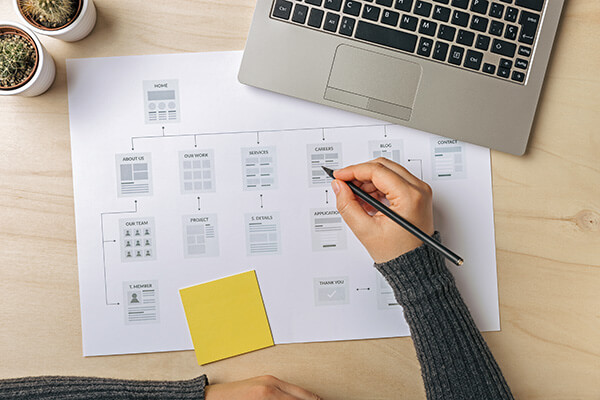
XML Sitemaps: While most modern CMS platforms automatically generate sitemaps, ensure your sitemap is regularly updated to notify Googlebot about new pages. This ensures that your pages are inserted in the appropriate places for Google to interpret your website correctly. List or reference your XML sitemap in your Robots.txt file to make it easier for search engines to find it.
Robots.txt: This text file provides instructions to search engine bots, controlling which pages or sections of the site should be crawled. The goal is to prevent bots from accessing unnecessary files and folders and ensure they access necessary files to render your website.
You can find your site’s robots.txt file by visiting your homepage and appending “/robots.txt” to the domain like this: https://example.com/robots.txt
Replace example.com with your domain. If you don’t see a text file with a list of file paths and instead see a 404 error, your site does not have a robots.txt file. Consider adding a basic robots.txt file to your site’s root directory.
As another example, here’s what Amazon’s robots.txt file looks like: https://www.amazon.com/robots.txt
Application: Use robots.txt to disable the crawling of unnecessary files or pages to maximize crawl budget on high-priority content. Remember, while the robots.txt file guides good bots, such as Googlebot, robots.txt files are not a security measure, as some bots may choose to ignore it.
Addressing Common Indexability Issues
Ensuring that your website’s pages are indexed by search engines is crucial for visibility in search results. Indexability issues can prevent your content from being discovered and ranked, directly impacting your site’s performance in the SERPs. Here are some key issues to watch out for and how to address them:
Meta robots directives: Meta robots tags are essential tools for controlling how search engines crawl and index your website’s pages. These tags can instruct search engines to either exclude a page from their index (noindex) or avoid following the links on a page (nofollow). Conduct regular site audits to ensure critical pages aren’t accidentally tagged with noindex. Be selective with nofollow tags. Use them only on pages where you want to restrict link equity, such as login pages or certain admin sections.
Content is King: In recent years, Google has become increasingly selective about indexed content. To stand out, create high-quality, valuable content that surpasses existing indexed content. Focus on delivering informative, well-researched content that directly answers user queries. Incorporate relevant keywords naturally, but avoid keyword stuffing. Additionally, regularly updating your content to reflect the latest information and trends helps maintain its relevance. Both users and Google favor content that stays fresh, authoritative, and provides unique insights, enhancing its chances of being indexed and ranked well.
Canonical Tag Issues: Improperly using canonical tags can cause search engines to index the wrong version of a page or skip indexing it altogether. Double-check that your canonical tags point to the correct version of each page, especially when dealing with duplicate content.
Mobile-First: Ensure your website is mobile-friendly. Google now exclusively crawls and indexes sites from a mobile-first perspective—a non-mobile-friendly site risks being excluded from mobile search results, significantly impacting your reach.
Additional Considerations

Core Web Vitals:
Google launched these metrics in 2021 as part of the Page Experience update. They assess user experience through page speed and interactivity. While content is king, optimizing core web vitals can give a site a competitive edge over similar content on the web. Think of this as more of a “tie-breaking” factor, all else being equal (which is rarely the case).
Orphaned Pages:
Orphaned pages are live pages with content that doesn’t link to another part of your website. Users and search engine crawlers will have difficulty finding and reading these pages. The only way to get to them is by typing in the URL exactly. Web pages aren’t discoverable by search engines unless linked throughout your website, linked by another website, or listed in your XML sitemap. Ideally, you will link it from somewhere on your site so the crawler can follow it to the page more quickly.
Alternatively, if these pages no longer provide value for your users or your website, they should be removed.
Plugins:
While plugins extend website functionality, too many can slow down your site and potentially conflict with each other. One plug-in per type is recommended, as redundancies equate to deadweight on your site speed. For example, you should not have more than one SEO plugin on a WordPress site as they will conflict and cause compatibility issues; choose one and remove the others. Further, regular audits (at least annually, if not more) should be conducted to assess plugin usage and general site health.
Non-indexable, unsupported Files:
Google cannot crawl or index certain multimedia, such as Flash (SWF) and audio. If your website relies heavily on these, including written content on the page is a good idea so bots can at least crawl the HTML portion and understand the purpose of the page.
AJAX:
Modern search engines have significantly improved their ability to crawl AJAX and JavaScript-based websites. Google can now render and understand most JavaScript, especially with frameworks like React and Angular. However, it is still essential to ensure that your JavaScript is implemented so that search engines can efficiently crawl and properly render it.
Frames:
Similarly, while frames were once problematic, they are now largely obsolete and have been replaced by better web technologies. Avoid using frames altogether. Instead, focus on modern web development practices that enhance SEO, such as server-side rendering (SSR), pre-caching, or dynamic rendering for JavaScript-heavy content.
Final Thoughts on Crawling and Indexing
Implementing these best practices is the first step to improving your website’s crawlability. This enables search engines to effectively discover, crawl, index, and rank your content. A highly crawlable website is the foundation for a successful SEO strategy, leading to increased organic visibility and online growth.