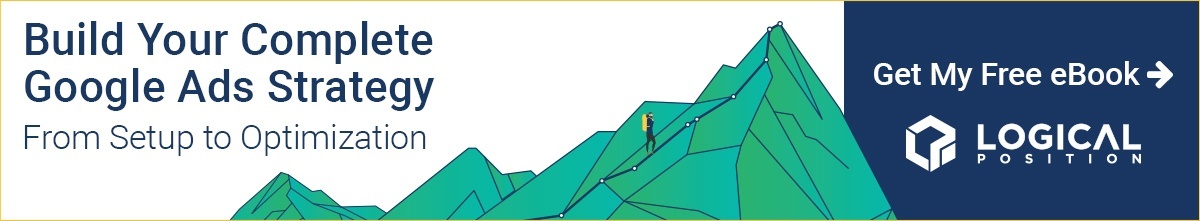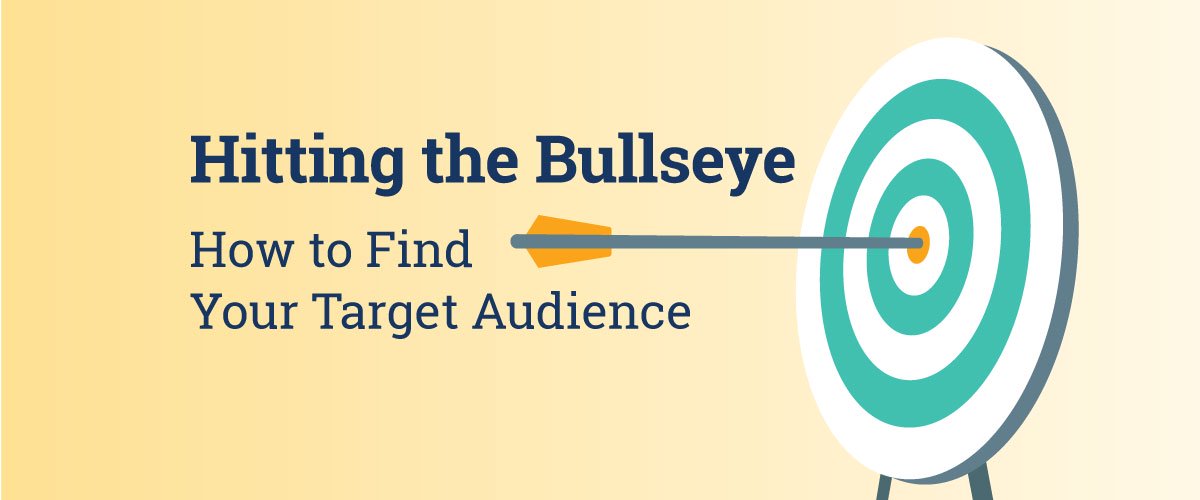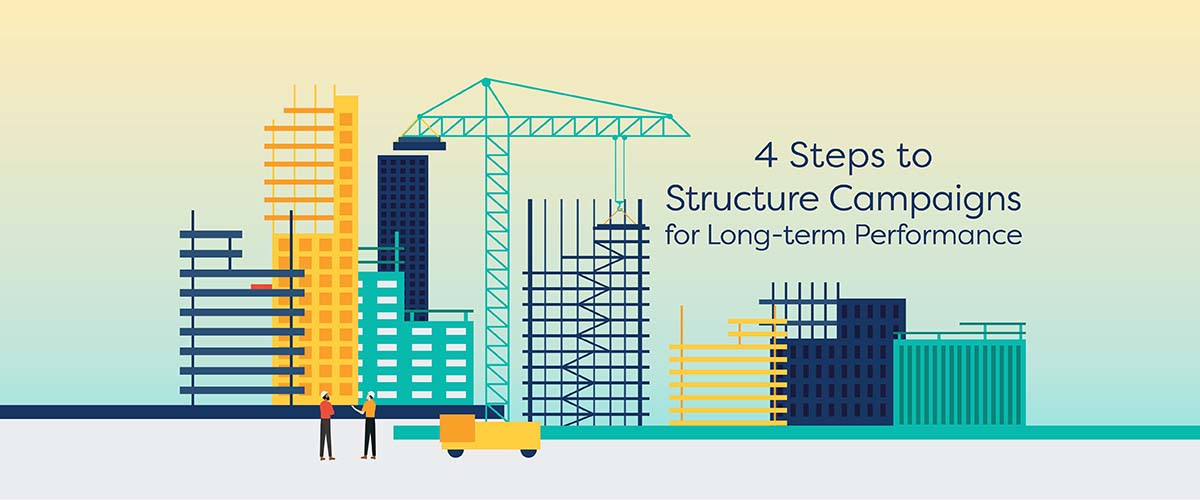Getting your Google Ads account up and running is a feat in and of itself. So much so, that people often assume the default settings that are in place upon setup will automatically benefit them—that’s why they are there, right? The truth of the matter is that Google Ads default settings aren’t always the most appropriate options available to you. Understanding how these account settings influence ad performance and budget usage is an important step to take when reevaluating your Google Ads game plan.
Double-checking your network, location, ad scheduling, device, and budget settings will reveal whether or not your account is being helped or hindered by what Google Ads determines as the default settings.

Network Settings
Which network your ads are served on is usually determined by the type of ad that you are pushing. For example, your shopping ads will run on the Search Network while your display ads will run on, you guessed it, the Display Network. Despite being straight-forward regarding those types of ads, how Google Ads serves text ads is another story. There are two default settings in place that could be draining your ad budget without you even knowing.
Keep Search and Display Campaigns Separate
Google’s default to include your text ads on the Google Display Network runs the risk of negatively affecting ad performance, draining your budget, and harming your brand image. Each network serves a separate purpose, targeting people with different intent. By keeping Search and Display campaigns separate, your ads could be performing a lot better than your data may indicate. By going into your campaign network settings and deselecting “Include Google Display Network” you can start accumulating more accurate ad performance data.
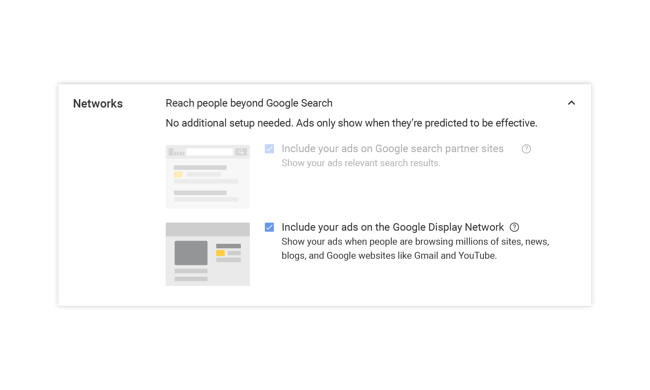
Be Aware of the Search Partners Network
In addition to your text ads appearing on the Display Network, the Search Partners Network can be another source of irrelevant, and possibly costly, traffic consuming your ad budget. Search Partners are websites that utilize Google’s search engine, allowing text ads to appear alongside organic results. Running your ads on this network isn’t always a bad thing. If your keywords have low search volume, for example, it would be to your advantage to run your ads everywhere you can.
While you may get some conversions from ads on Search Partner sites, there’s a chance that the impressions and clicks accumulated from these ads may not yield positive returns.
Take a deep dive into your performance data to determine whether or not the Search Partners Network is worth advertising on or not, and if you aren’t seeing enough conversions, consider changing this default setting. To exclude appearing on this network, deselect “Include search partner” under Google Search Network in your campaign network settings.
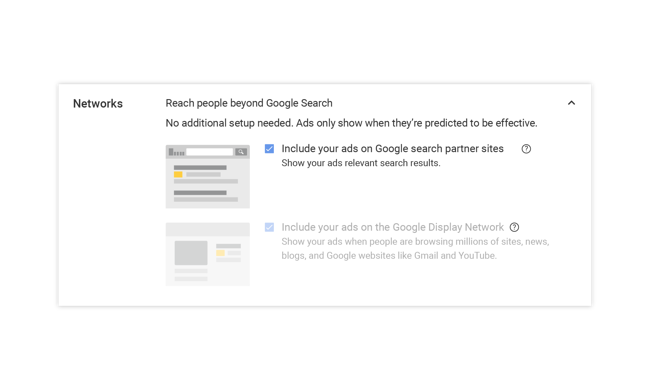
Even if you are seeing some success with Display Select and the Search Partners Network, there are a number of ways to get more out of your budget. To maximize your efforts on each network, break out your display ads into their own, Display campaigns and place your search ads in a dedicated Search campaign. Taking charge of which networks your ads show up on will help you effectively optimize performance.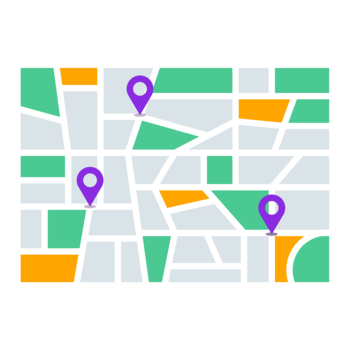
Location Settings
Having your ads show up for the right people at the right time is the foundation upon which any successful Google Ads strategy is built. Unfortunately, there’s a location default setting that could, depending on your business type, be poking holes in even the best of the best-laid plans.
Pinpoint Specific Target Locations
Within Google Ads you can target your ideal audience based on their physical location. For brick-and-mortar businesses, it’s incredibly important to have the right location settings intact to drive relevant, online traffic to your store. Google Ads believes people who have shown interest in your targeted location are an appropriate audience to serve ads to. For example, if you’re trying to drive foot traffic to your coffee shop in New York City, someone searching for “New York City” could see your ads due to their interest in your location. To tighten up your targeting, go to the Location Options section under Additional Options in your campaign settings and target “people in your targeted locations.”
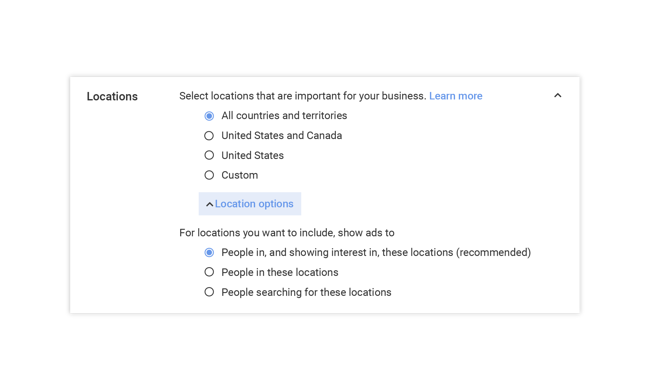
This location default setting is useful for certain industries, but for most, it results in too much irrelevant traffic and costly clicks to ever be worthwhile.

Ad Scheduling Settings
Within your Google Ads account, you have the capacity to control where and when your ads are served. Taking a closer look at your Google Ads data can help you determine the most optimal times to serve your ads, allowing you to schedule them so they run only during those times.
Customize When Your Ads Are Shown
By picking and choosing when your ads are shown, you can maximize the effectiveness of your efforts while knowing you are getting the most bang for your buck. The Google Ads default setting has it so that your set daily budget is distributed evenly over the course of a day. While, again, this might be acceptable to certain businesses depending on their industry, for others, clicks could be racking up while your shop is closed. To choose when your ads are served, go to campaign settings then look under the ad schedule tab.
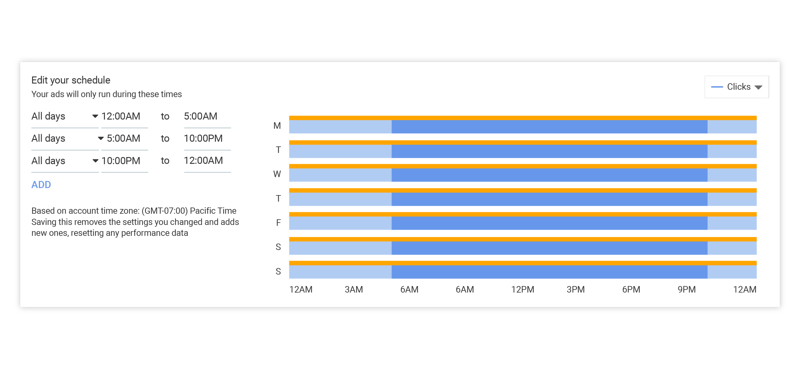
Even if this seems unnecessary at first, consider the opportunities your business is missing out on by treating every search query the same. By writing highly-specific ad copy that pertains to an individual’s state of mind at the time of their search, you can increase ad relevancy, therefore improving performance.

Device Settings
Are the intentions behind a word-for-word identical search the same across all devices? Do you take the same strategy for serving ads regardless of what device the ad appears on? If you answered yes to either of those questions, you should consider how you can optimize and segment out ads by device to see improved performance. Understanding the differences between searching on mobile versus desktop will help you devise better, more targeted ads.
Select What Devices Your Ads Will Appear On
Segmenting your ads through device-specific campaigns is a great way to increase your ROI. Because mobile devices have less room for copy than ads that appear on desktops, it’s important to craft shorter, more concise ads that won’t get cut off. Furthermore, utilizing mobile-only ads to drive in-store visits makes more sense than running those ads on tablets and computers. To turn off the default setting that allows ads to run on all devices, go to your campaign settings then select the devices tab and adjust bids up or down depending on what device you’re trying to target.
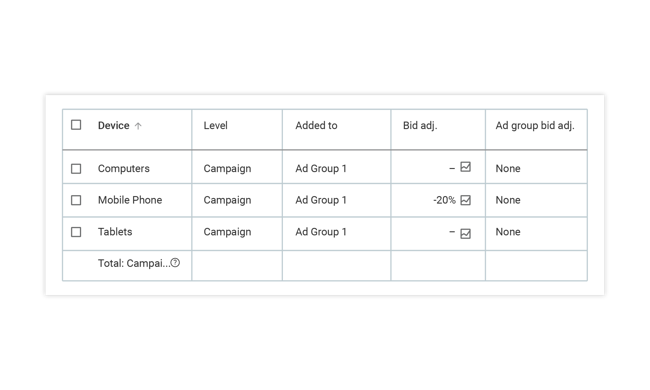
Don’t treat every search equally. People’s intent will vary depending on the device a search is made on. Do some research and find out how you can make the best use of device-specific ads, using the data your account collects as your first resource. Once you’ve compiled your evidence, develop a detailed strategy that sets your ads up to achieve a higher degree of success.
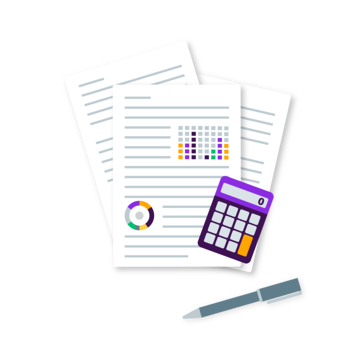
Budget Settings
Now to everyone’s favorite topic, ad budget. It seems pretty uncomplicated, you determine a set daily budget and Google Ads takes off accordingly. It isn’t that simple though. Google Ads’ default settings have it so that ad budget is dispersed throughout the day, regardless of search volume. Switching up how your budget is allocated could produce increased returns, especially if you’ve noticed the majority of your keywords’ search volume occurs in one part of the day over another.
Choose How Your Budget Is Spent
If there’s a certain time of day that one search term you’re targeting yields a lot of traffic, it makes sense to give your ads the chance to capitalize on as much opportunity as they can. The default in Google does the exact opposite of this. By slowly trickling out budget throughout the day, it would appear that your money is being spent more fairly. But, instead, you should be spending your budget when there’s the most traffic. To turn off this default, go to campaign settings, budget, and under delivery method choose “Accelerated.”
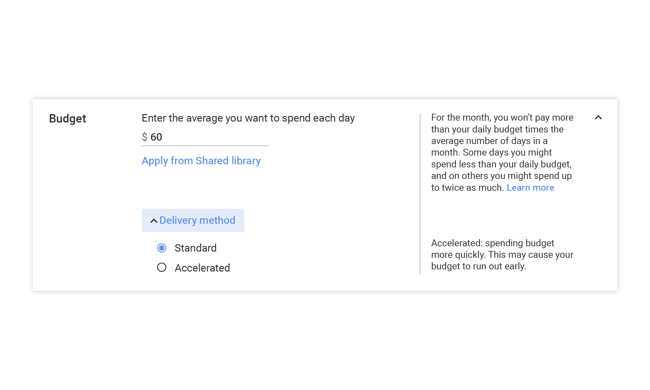
While a slow and steady use of ad budget might be appropriate for campaigns with expensive keywords and smaller budgets, using the accelerated delivery method would take advantage of heavy keyword traffic. This is definitely something you should keep a close eye on when making any changes. Give your changed campaigns a few weeks to collect performance data before deciding which method works best for your ads.
Need additional Google Ads optimization tips?
Google Ads is a tricky beast. If you know how to use it, Google Ads can change the way your business approaches advertising forever. But if you don’t know what you’re doing, you can just end up spending a lot of money with close to nothing to show for it. Take charge of your ad performance through customized campaign settings, and see how much more you can achieve without the defaults getting in the way.

Logical Position, an Inc. 500 digital agency supporting 5,000+ clients across North America. LP is the proud recipient of Google’s Lead Generation Premier Partner of the Year and Microsoft's Global Channel Partner of the Year 2024! The award-winning agency offers full-service PPC management, SEO, Paid Social, Amazon and Creative Services for businesses large and small. As a Google Premier Partner, Microsoft Elite Partner & Meta Business Partner, LP is in the top 1% of ad spend managed across platforms.