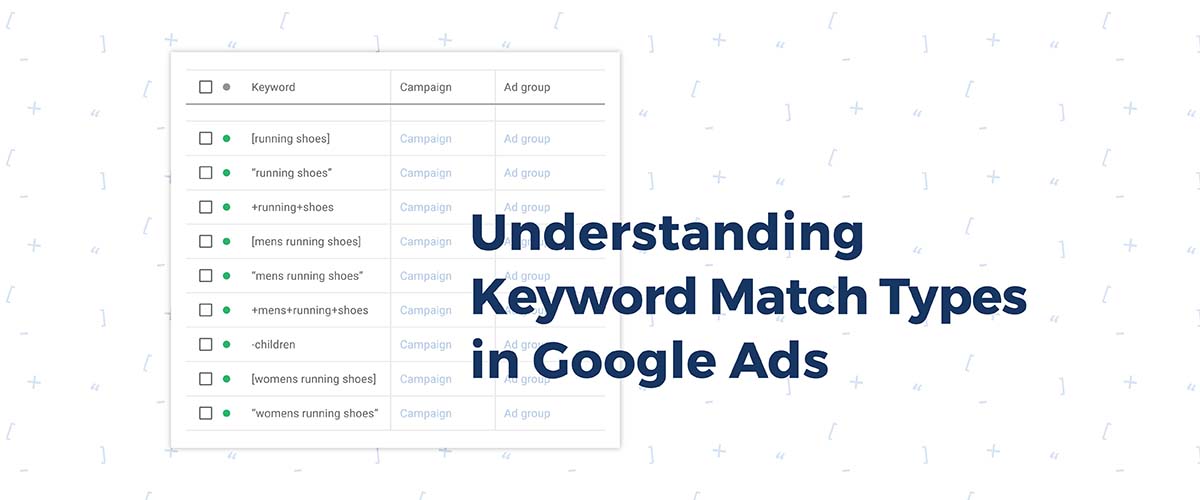The concept behind AdWords search campaigns is simple. Someone searches for a product or service you offer, your ad appears, they click on it and you turn that prospect into a happy customer. Although the idea of it is straightforward, there is one commonly overlooked detail within AdWords that has a major impact on the success of your campaigns—AdWords keyword match types.
AdWords keyword match types are the bridges built by Google that connect your ads to potential customers. They trigger your ads to appear in numerous ways depending on which variation you’re using.
Don’t be fooled by their simplistic appearance. Not fully understanding the different Google keyword match types could be a major pitfall to any campaign, leading to irrelevant traffic, unwanted clicks and wasted budget. Let’s go back to AdWords basics and break down each match type and the effect they have on your campaigns.
BROAD MATCH
Of all match types, broad match reaches the widest audience. As Google AdWords’ default keyword match type, it gives your ad the potential to show up for any search containing your keyword, in any order. Google will give your ad a chance to show if the search contains misspellings, synonyms or a close variation of your keyword.
For example, if you’re targeting the keyword “running shoes,” your ad can trigger for searches like “tennis shoes,” “laces for running shoes,” or “red running shoes.”
It’s important to keep a close eye on your broad match keywords by frequently checking the Search terms report, which will show you every search your ads show up for. You can find the Search terms report under the “Keywords,” tab.
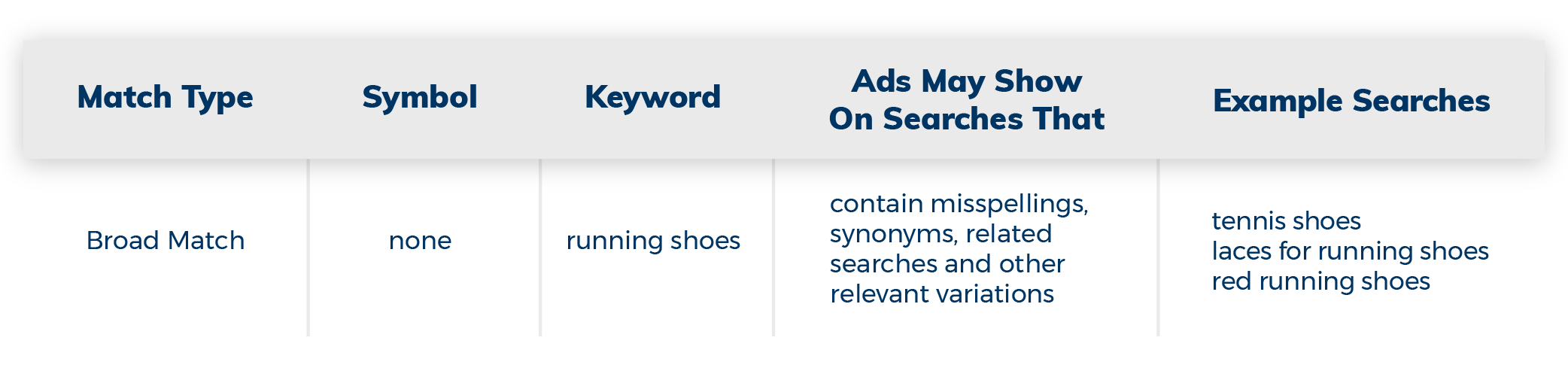
BROAD MATCH MODIFIER
Broad match modified keywords give you the same wide reach, but unlike other Google ads keyword match types, they allow more control over the searches your ad can show for. Placing a “+” in front of your keyword means the search query entered into Google must contain that term, no synonyms or close variants.
Broad Match Modifier Example
Now let’s look at how Google keyword match types in AdWords work differently from one another. If you put a “+” in front of the word +running and +shoes your ad can show up for any search, as long as it contains the terms “running,” and “shoes.” For example, your ad can show for a search like, “shoes for running.”
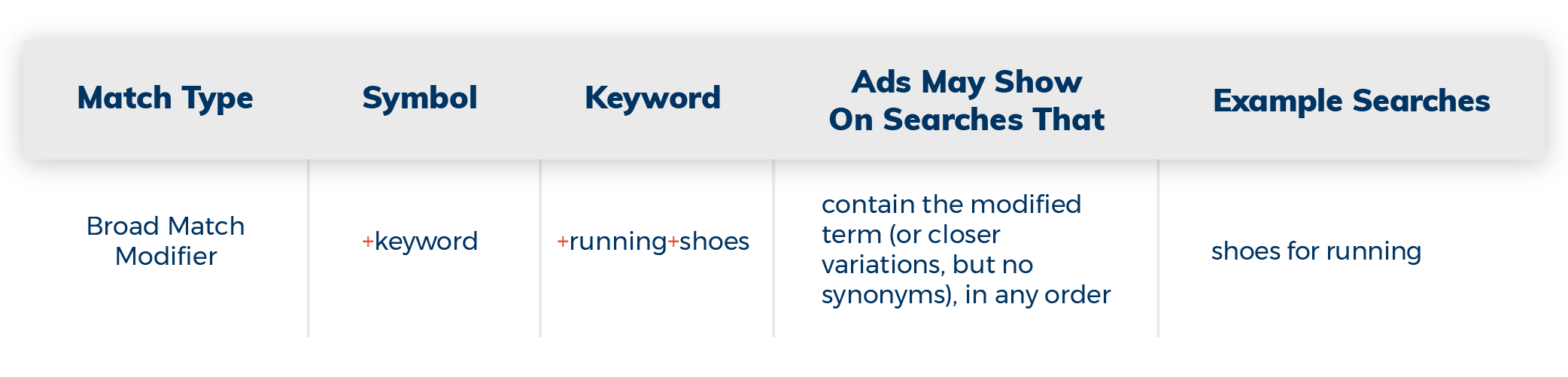
PHRASE MATCH
With phrase match keywords, the level of control over your campaigns gets kicked up one more notch. Surrounding your keyword in quotations enables phrase match, so ads are then eligible to appear when the search query contains your key phrase in the exact order it’s written. The query can include words before and/or after the phrase, so a broad audience can still be reached.
AdWords Phrase Match Example
Referring back to our example, if you put the key phrase “running shoes,” in quotations, as so, your ad is able to show for searches like, “price of running shoes,” or “men’s running shoes.” It helps eliminate chances of showing up for overly broad search terms like, “shoes.”
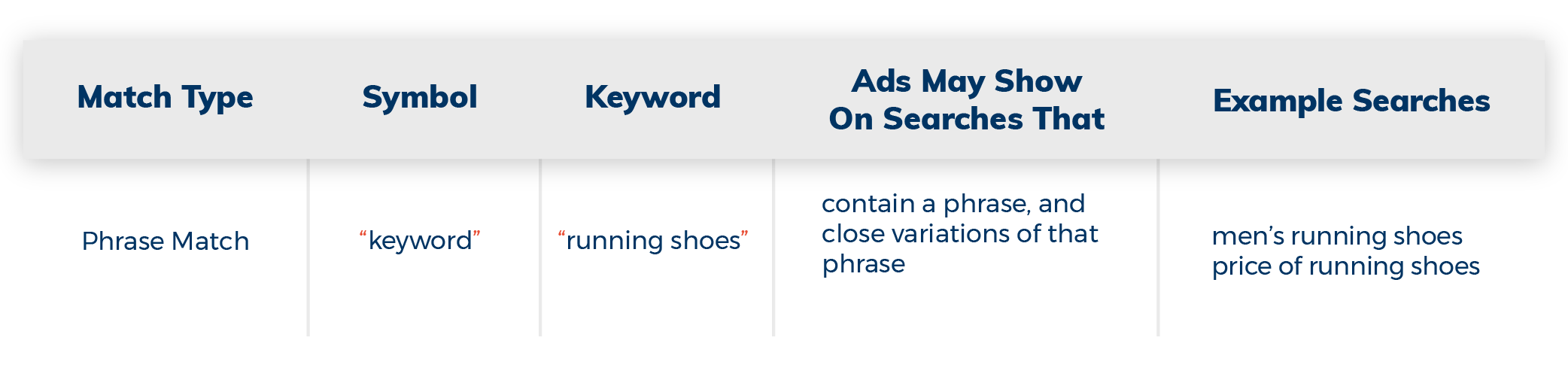
EXACT MATCH
*UPDATE: Click HERE to read Google’s recent changes to the exact keyword match type.
While we’ve looked at AdWords phrase match examples, in terms of targeting keywords, exact match is as specific as you can get. Your ad will only appear for search queries containing your exact keyword or key phrase. Google does allow a little wiggle room and can trigger ads for close variants like misspellings, singular and plural forms, acronyms, abbreviations and accents.
Enclosing [running shoes] in brackets will trigger your ad when the exact search term “running shoes” is entered into the search bar. Keep in mind, there is room for some flexibility in search queries, meaning, your ad can also show for a plural variation like “running shoes.”
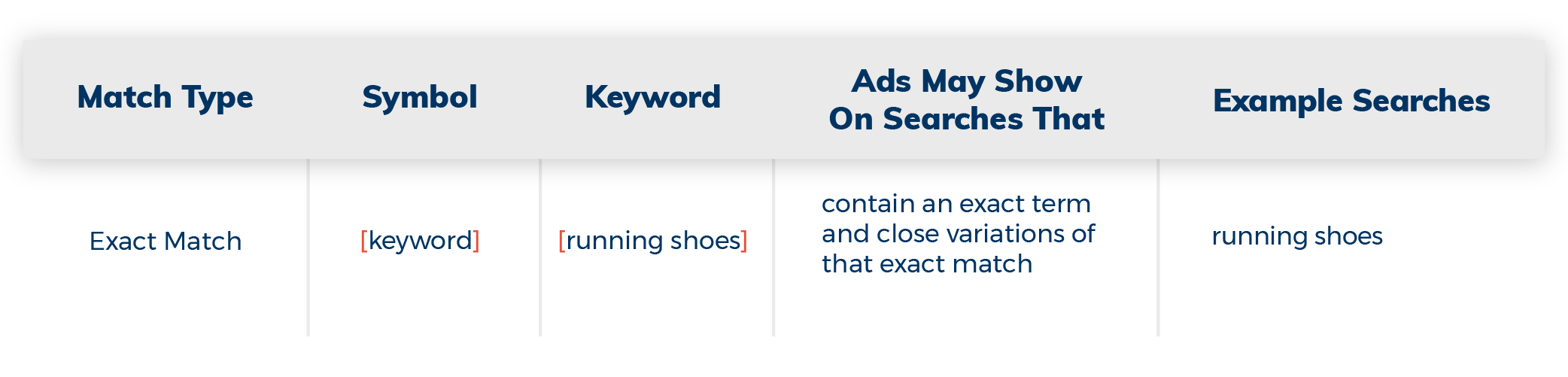
NEGATIVE KEYWORDS
Negative keywords accompany the four primary AdWords keyword match types to keep your targeting in check. Creating a negative keyword list protects your ads from being shown for irrelevant keywords, and it protects you from wasting your budget.
Keep in mind that broad, phrase and exact match still apply to your negative keywords, so you can customize negative keywords to make sense based on incoming irrelevant searches.
Let’s say your ad shows up for the search term, “children’s running shoes.” The funny thing is you don’t sell children’s running shoes. Creating a negative keyword on broad match for the word –children, will eliminate your ad from showing for various searches like “children’s running shoes,” “running shoes for children,” or “where to buy running shoes for children.”
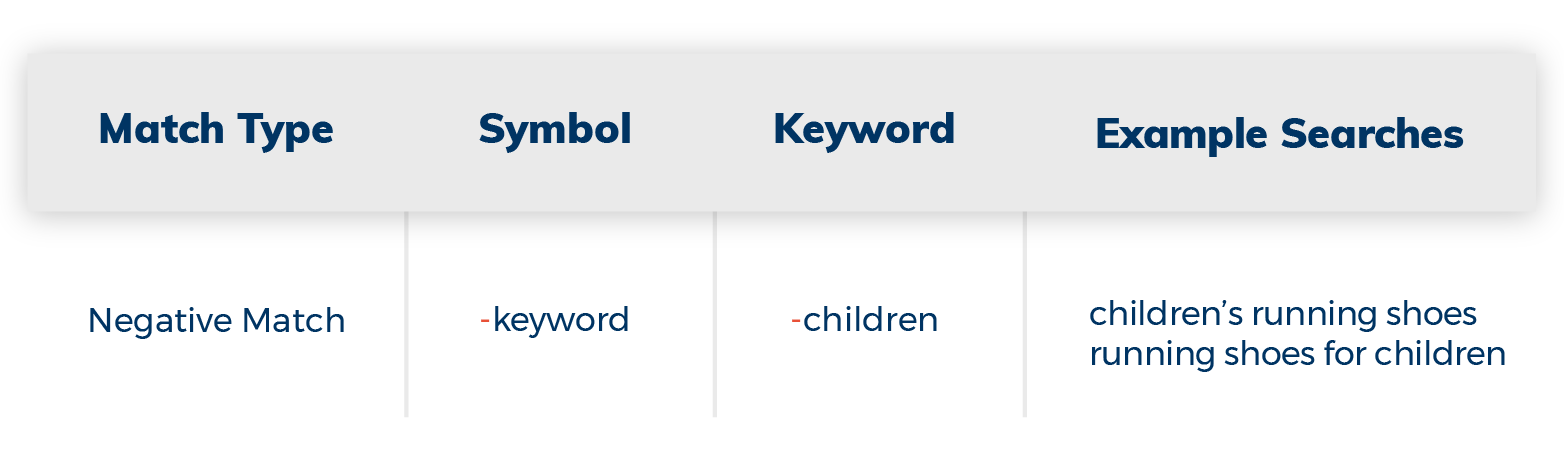
When you add a negative keyword from your Search terms report, Google will automatically set it to the exact match type. Be aware, when adding negative keywords, unlike the four main match types, negative match types don’t include any synonyms, plurals or variations of your keyword. You’ll have to manually add negative keywords of all variations of the keyword you don’t want to show for.
Try opening up a new Word Document and while you scan through your Search terms report, jot down your list of negative keywords along with all of their possible variations. Once you have your list, you can plug them into AdWords with the appropriate Google keyword types.

Logical Position, an Inc. 500 digital agency supporting 5,000+ clients across North America. LP is the proud recipient of Google’s Lead Generation Premier Partner of the Year and Microsoft's Global Channel Partner of the Year 2024! The award-winning agency offers full-service PPC management, SEO, Paid Social, Amazon and Creative Services for businesses large and small. As a Google Premier Partner, Microsoft Elite Partner & Meta Business Partner, LP is in the top 1% of ad spend managed across platforms.