As a small business owner or marketing manager, chances are, you wear many different hats. While you’re running around, juggling numerous responsibilities, the idea of sitting down to manage a Google AdWords account may come as an afterthought.
For those of you who struggle to find time to manage your account, here are four easy ways to make the most of your AdWords campaigns.
1. Strategy
To be successful with AdWords, a realistic goal is key. Without an end goal, and a plan to achieve it, you’re setting yourself up to waste valuable time and money. Your strategy needs to be measurable and focused around your target audience.
Let’s say, you own a party rental company and your goal is to use AdWords to increase monthly bounce house rentals. You’re the only party rental company in town with over 25 bounce houses to choose from and before renting, potential customers need to submit a request form through your website. From that point, you’ll get them on the phone and close the deal. Piece-o-cake!
Here’s where the strategy comes in…
Identify and track a conversion on your site in order to measure the campaign’s performance. In this case, a request form submitted through the website will be tracked as a conversion. Next, showcase your one-of-a-kind selection of bounce houses through the text in your ads to grab the attention of your target audience and move them one step closer to completing your goal. Once your ad is clicked, take your prospect directly to the webpage that displays your vast library of bounce houses, to streamline the converting process.
Having this kind of streamlined strategy will keep your goals in check and make managing your campaigns easier. It’ll also help you to better understand the relationship and interactions your customers have with your business.
2. Structure
When planning your account structure, the first step is to determine your most profitable products and/or services. Create a strong foundation for your structure by using what you already know works well for your business. As your business grows, you can use what you’re about to learn, to create more well-structured campaigns to market new products and/or services.
A campaign is at the top of the hierarchy within your account and it dictates specific settings that affect ad groups, keywords and ads below it. Each campaign should have a tightly-related theme and goal. For example, you sell electronics and you’re setting up the structure of your account. You could have one campaign for your laptops and then a separate campaign for your televisions. At the campaign level, you can set a daily budget, target certain locations and adjust a number of settings to give your campaign a tighter focus. Don’t be afraid to create multiple campaigns if you want more control over certain products or services you advertise.
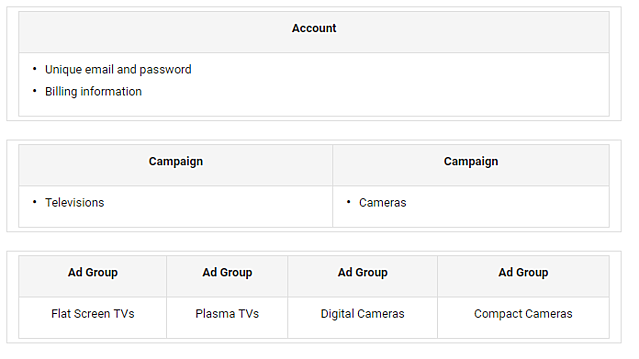 *Image, courtesy of Google.
*Image, courtesy of Google.
Within each campaign you’ll have one or more ad groups, filled with closely related keywords that match to specific ads. For example, in your laptop campaign, we might have an ad group for “HP” searches and a different ad group for “Apple” searches. The HP ad group should have keywords focused on HP search terms (“hp laptop”, “hp notebook laptop”, “best deal on hp laptops”) and the “Apple” ad group should be relevant to Apple search terms (“Apple laptop”, “Macbook Pro for sale”). Breaking your campaign into focused ad groups better aligns your message with someone’s search and ups your chances of driving sales. Keywords play such a big part of your account structure that we decided to elaborate in the following quick tips, so keep going!
3. Keywords
Your keyword list is the backbone of your AdWords account, and if you’re unaware, a messy keyword list can blast your ads across irrelevant sites and drain your budget. Be careful though, because a keyword list that is too limited won’t generate enough quality traffic to see results. Start brainstorming by putting yourself in your customer’s shoes. You may know your business inside and out, but after all, they are the ones searching for your products/services.
Once you have a rough list of keywords, take advantage of Google’s Keyword Planner to identify your best keywords. First, adjust the location settings to match your target market. Second, type in some keywords from your rough list and any other search terms people might use to find your products/services. Then, the Keyword Planner will generate a list of your keywords and new, similar keywords along with data showing monthly search volume, competition level and an estimated cost-per-click. Use all of the information from the keyword research tool to evaluate strong keywords that will convert well.
4. Match Types
If you are new to AdWords, chances are, you’re going to create all your keywords on broad match. Don’t worry, we’ve all been there. Broad match means, Google can show your ad when someone searches for your keyword and any similar variations or misspellings of your keyword. It’s easy for broad match keywords to quickly use up budget because they cover a wide range of popular searches. Be sure to utilize keyword match types to tighten the focus of your keyword list and bring in the right kind (and amount) of traffic.
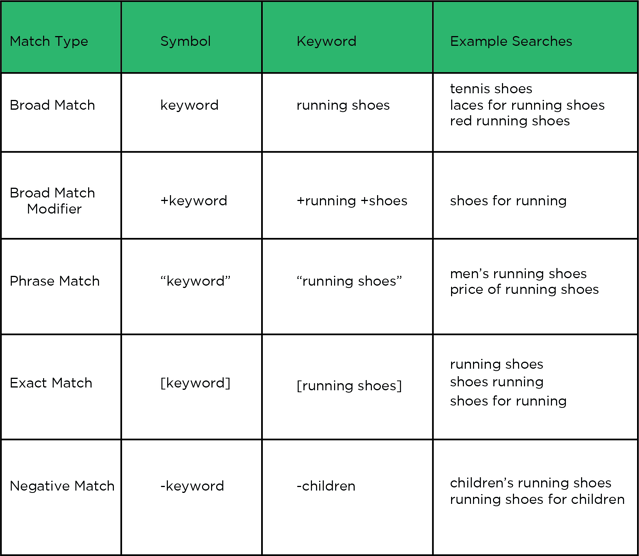
The grid above is a quick snapshot of each match type and how they work. Use it to help with your match type variation.
I have seen far too many small businesses waste money by using AdWords the wrong way. I have even seen a front-office manager get fired once the owner saw he wasted $30,000 trying to manage his AdWords account! AdWords is a phenomenal advertising platform, and when used correctly, can yield an enormous ROI. These quick tips can help you curb some unnecessary spending and increase the number of relevant clicks, but if you are still having trouble, give us a shout. We are more than happy to help!
*This post was originally published in January 2014 and has undergone a transformation with updated information that is accurate to today’s best practices.

Logical Position, an Inc. 500 digital agency supporting 5,000+ clients across North America. LP is the proud recipient of Google’s Lead Generation Premier Partner of the Year and Microsoft's Global Channel Partner of the Year 2024! The award-winning agency offers full-service PPC management, SEO, Paid Social, Amazon and Creative Services for businesses large and small. As a Google Premier Partner, Microsoft Elite Partner & Meta Business Partner, LP is in the top 1% of ad spend managed across platforms.



